`clustord` Tutorial
Louise McMillan
2026-02-14
clustordTutorial.RmdTL:DR
The clustord() function can perform row clustering,
column clustering or biclustering of a data matrix. The
formula argument works similarly to the ones in
lm() and glm(), except it uses four special
keywords: ROWCLUST and COLCLUST include row or
column clusters, and ROW and COL include
individual row and column effects.
You have to convert the data matrix to long-format before
clustering, using the mat_to_df() function.
After clustering, perform model selection using AIC or
BIC in the criteria part of the output. Examine the
parameter estimates within the out_parlist
part of the output. Positive parameter estimates
increase the chances of getting higher ordinal
responses, whereas negative parameter estimates
increase the chances of getting lower ordinal
responses.
You can include covariates in the clustering, and they can be
numerical or categorical, just like predictors in a regression model.
Add these as inputs to mat_to_df() to make the object for
clustering. Use the covariate names in the formula like in
lm() or glm().
Check the algorithm has converged using
EMstatus$converged in the output object, and if it has not,
try increasing the number of random starting points using
nstarts or increase the maximum number of EM iterations
using the control_EM = list(maxiter = X) input, where X is
the number of iterations you want.
clustord can fit two kinds of ordinal models. “POM”, the
proportional-odds model, is the simplest, and the most widely used
ordinal model. “OSM”, the ordered stereotype model, is more flexible and
its phi parameters can be used as a more informed way of
recoding the ordinal data numerically. These two models are discussed in
a separate vignette, “Ordinal Models”.
Introduction
The package clustord uses a function
clustord() to link finite-mixture clustering and
biclustering (Pledger and Arnold, 2014) with two ordinal
models: the proportional odds model and the ordered stereotype model
(Agresti, 2010, and Anderson, 1984). The clustering models in this
package are highly flexible and can incorporate distinct patterns of
subsets of items within clusters, and can also incorporate additional
covariates.
For this package, we assume that you have a dataset of ordinal data. The most common form of this is survey data, such as you might get by asking participants to ask a series of questions with Likert-scale answers (for example, ranking from 1 = “Strongly Disagree” to 5 = “Strongly Agree”).
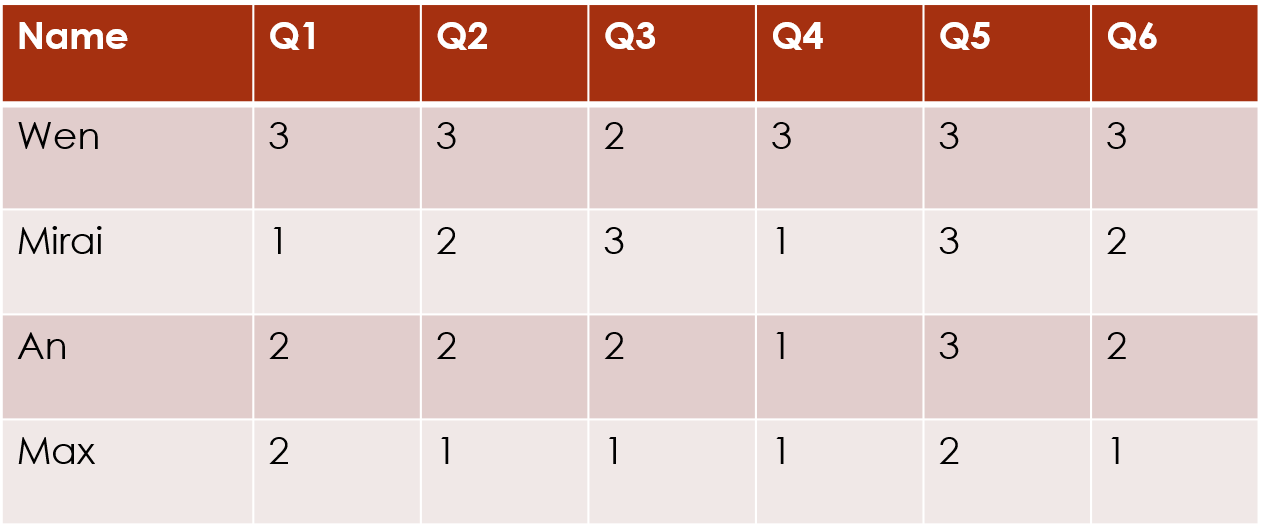
The clustord package can cluster the
rows of this data matrix, which often correspond to the
subjects or the observations:
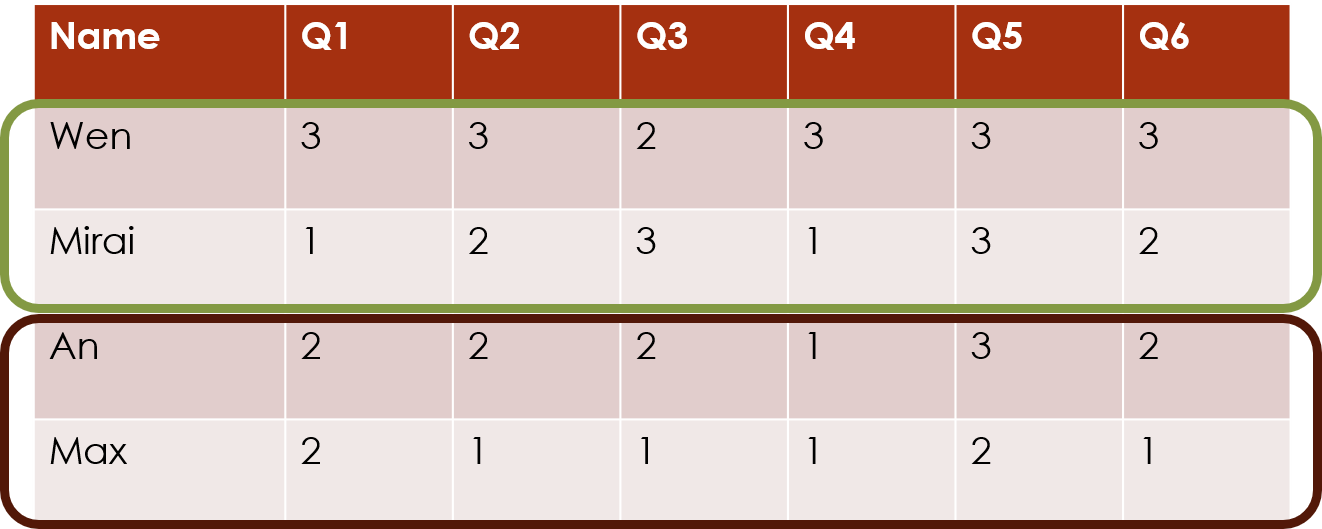
Or the package can cluster the columns of this data matrix, which often correspond to the survey questions:
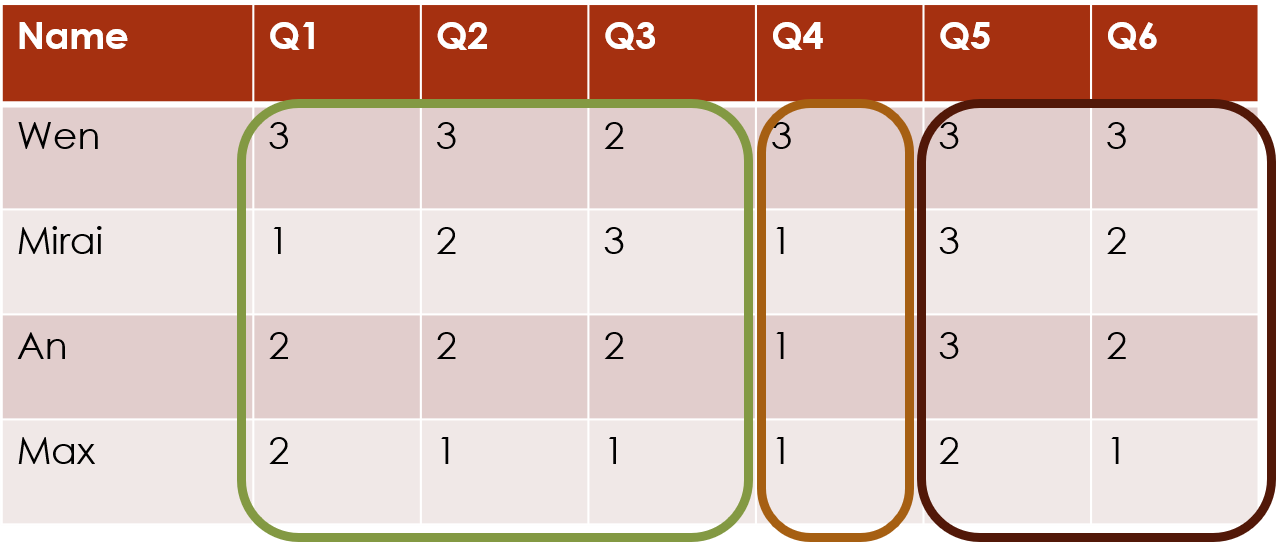
Mathematically, these two forms of clustering are equivalent, so you can orient your data matrix either way round, and just choose the appropriate clustering direction.
The package can also cluster both rows and columns simultaneously, which we call biclustering. This finds the combinations of subjects and questions that exhibit similar response patterns:
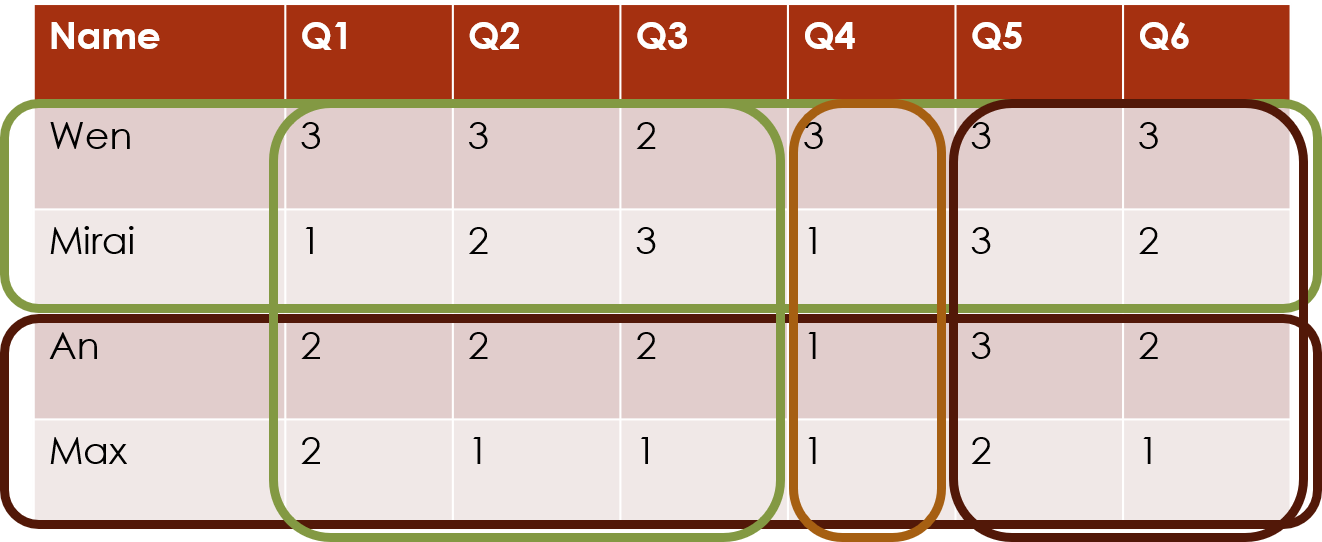
Model-based clustering
The clustering algorithms in this package are model-based clustering methods. The models are finite-mixture models, in which each cluster is assumed to correspond to a particular statistical distribution.
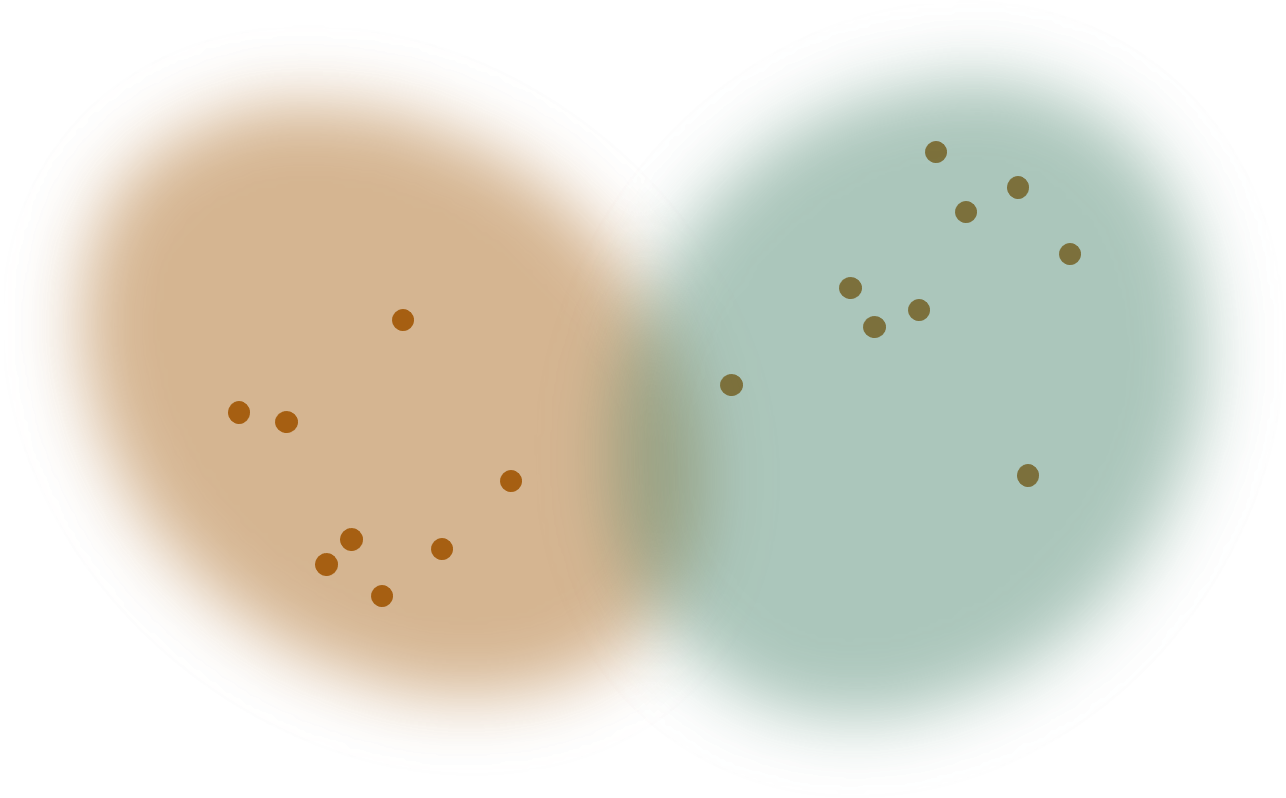
Many common clustering methods, such as k-means (Lloyd, 1982 and MacQueen, 1967) are distance-based instead of model-based.
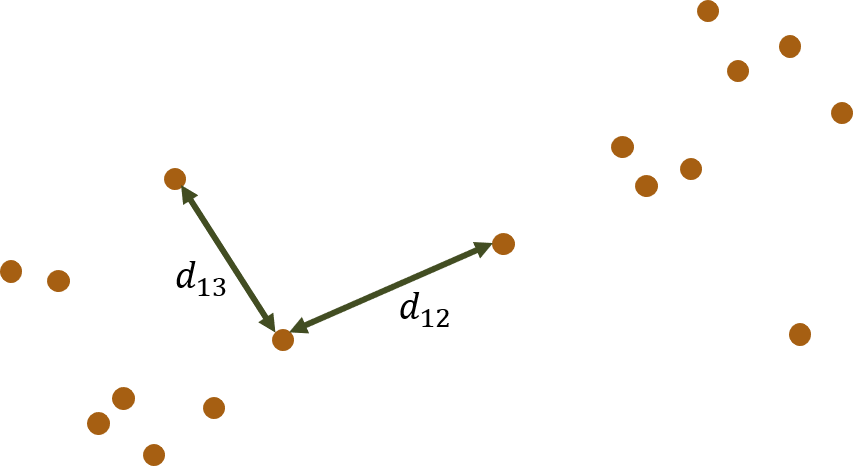
Model-based clustering methods often take a little longer to set up and run, but they have one major advantage. All clustering methods estimate which cluster each item is a member of. This package, like other finite-mixture methods, provides posterior probabilities of cluster membership, given the data. But because the clusters are assumed to correspond to statistical distributions, these methods also provide parameter estimates for the statistical distributions. In other words, you can obtain general information about the patterns exhibited by the clusters.
The statistical framework of model-based clustering also allows you to carry out goodness-of-fit tests and perform model selection using common measures such as AIC and BIC.
This package fits the mixture models by maximising the likelihood using the Expectation-Maximisation algorithm (Dempster, Laird & Rubin 1977, McLachlan and Krishnan 2007). Many examples of these types of models can be found in, e.g., McLachlan & Basford (1988) or McLachlan & Peel (2000).
Ordinal data
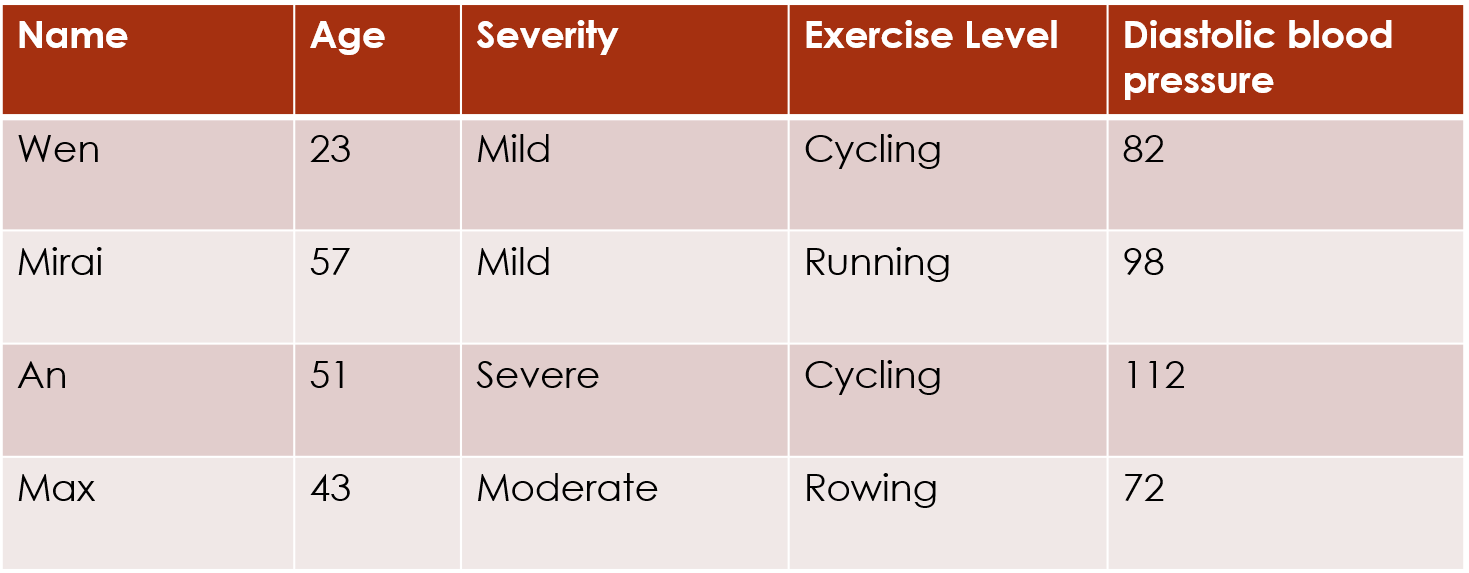
A very common approach to clustering ordinal data is to number the categories of each ordinal variable and then treat the data as continuous. This allows the use of numerical clustering methods like k-means. But the encoding of the ordinal categories as continuous encodes assumptions about the relative spacings of the ordinal categories.
The most common approach is to number the categories from 1 to :
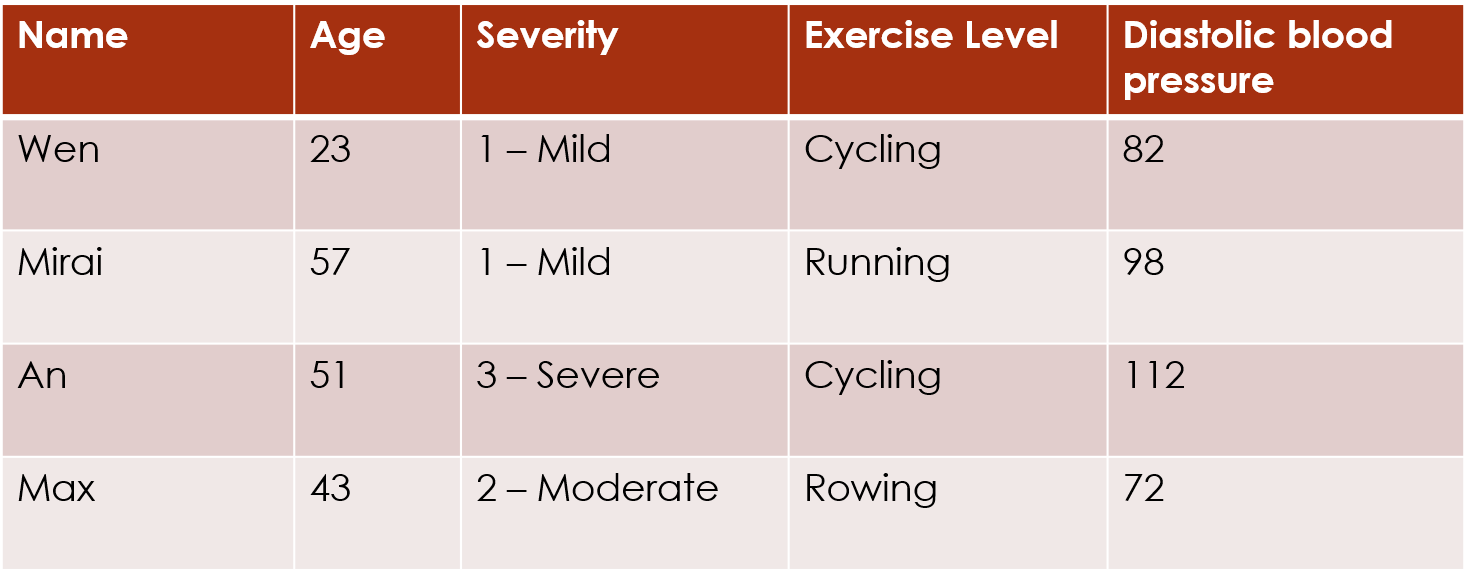
and then often the category labels are dropped:
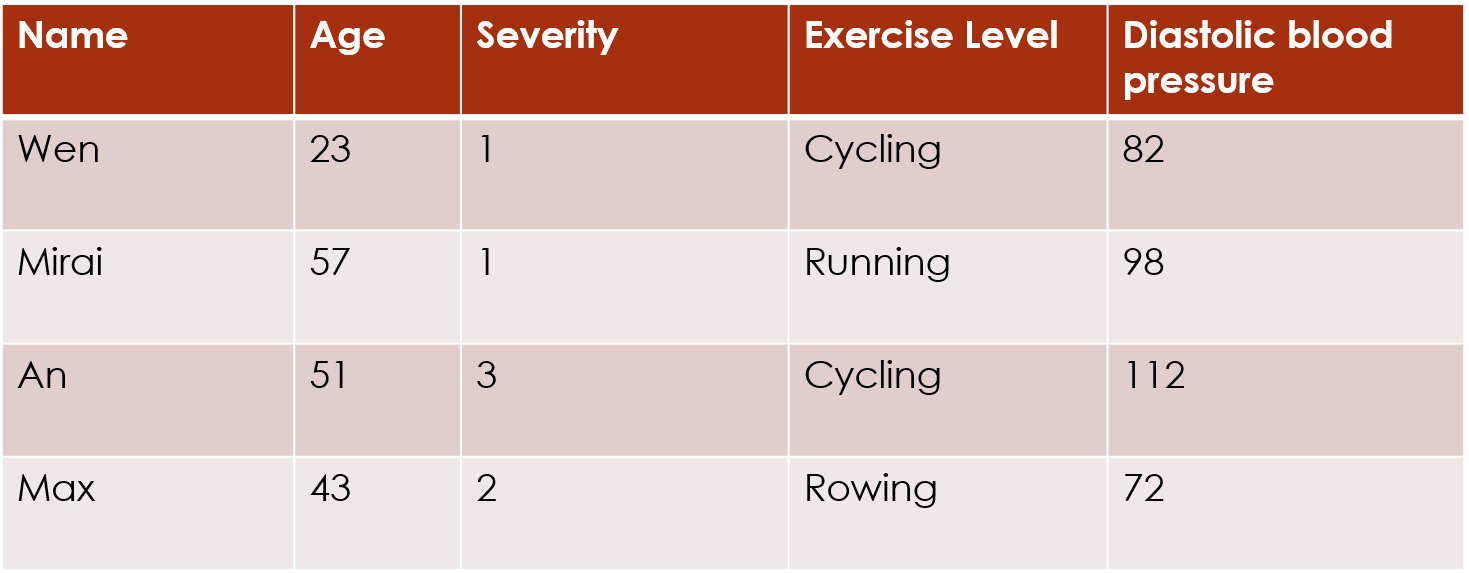
This encoding assumes that the levels 1 and 2 are as close together as levels 2 and 3. But that assumption is not necessarily accurate. For example, if people are asked a question about how much pain they are feeling, there may be a bigger difference in perception between pain levels Moderate and Severe (2 and 3) than between pain levels Mild and Moderate (1 and 2):
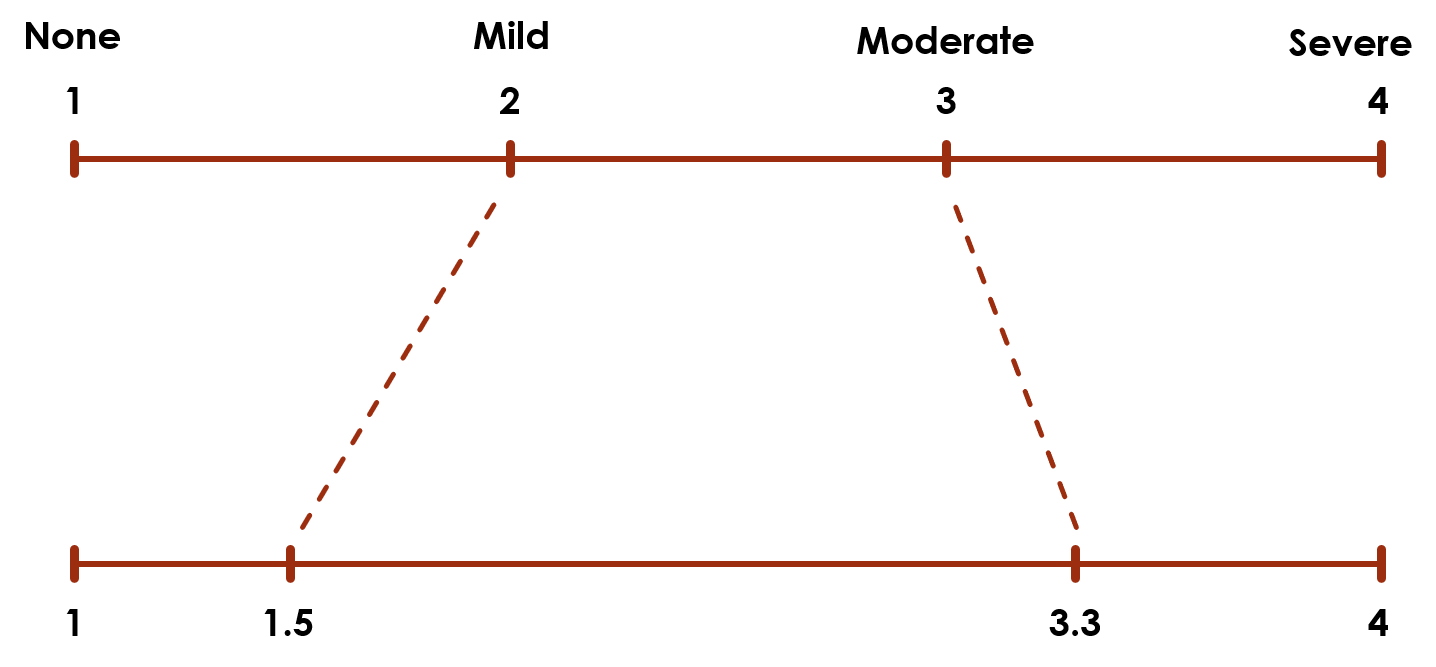
The top scale assumes the levels are equally spaced, but the bottom scale could be a more accurate representation.
Rather than treating the ordinal data as numerical and applying continuous-data clustering algorithms, the ordinal models in this package make no assumptions about the numerical encoding of the ordinal categories, and only observe the ranking of the categories.
The ordered stereotype model (OSM), one of the two ordinal models in this package goes further: a set of the model parameters, , can be treated as scores for the category levels. The fitted values of the parameters can be used as a scoring system that more accurately reflects the spacings between the levels according to the data:
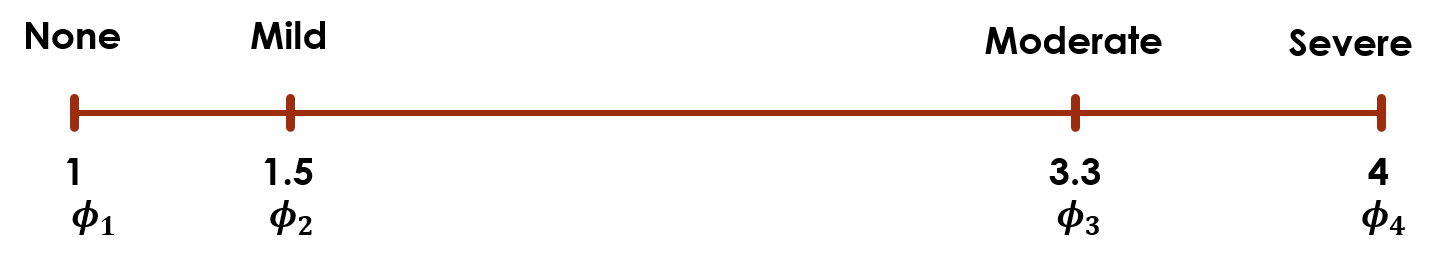
If you start with five categories, but the fitted values for levels 1 and 2 are very close together (e.g. 0 and 0.09), this indicates that there is almost no different in the information provided by levels 2 and 3. So you could potentially combine those two levels, and simplify the data without losing much information.
The ordinal models are discussed in more detail in the Ordinal Models vignette.
Fitting clustord models
Data format
For this vignette, we will use a simple survey example, in which the
data matrix is a matrix of responses to questions with the subjects as
rows and the questions as columns. All the questions have responses
between 1 and 7 – the current version of clustord is not
set up to handle datasets where some questions have more responses than
others.
df <- read.table("eval_survey.txt")
colnames(df) <- paste0("Q", 1:ncol(df))
rownames(df) <- paste0("ID", 1:nrow(df))
head(df)## Q1 Q2 Q3 Q4 Q5 Q6 Q7 Q8 Q9 Q10 Q11 Q12
## ID1 6 2 2 2 2 3 3 3 3 3 2 2
## ID2 7 1 2 1 2 3 4 4 4 5 2 2
## ID3 7 2 2 1 3 3 2 3 4 3 3 3
## ID4 6 3 3 2 2 3 3 3 4 4 3 3
## ID5 7 2 2 2 2 3 3 4 4 4 2 4
## ID6 6 2 1 2 6 3 1 3 6 3 NA 3
dim(df)## [1] 82 12The illustrations show a tiny exemplar dataset. The actual dataset in this analysis has 82 rows (subjects) and 12 columns (questions).
We will refer to the data matrix as . We index the rows of the data matrix with and the columns of the data matrix with , so an individual response value is defined as .
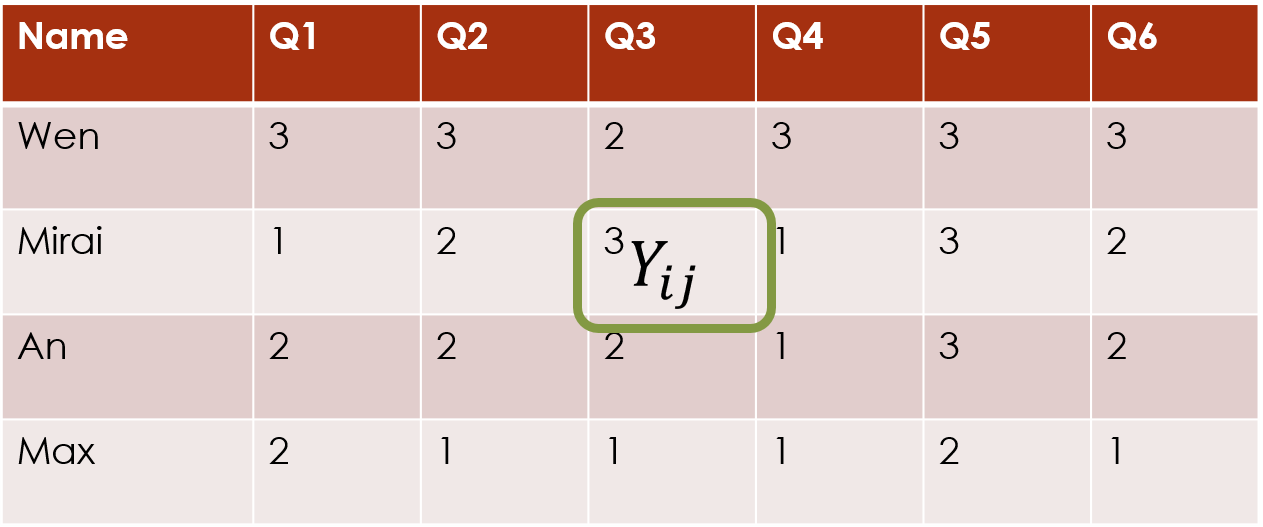
Before we can carry out any model-fitting with clustord,
we need to convert the data into a long-form data frame instead of a
data matrix. This long form, which is used to simplify the inner
implementation of the clustering process, has one row per cell in the
original data frame. Two of its columns are labelled ROW
and COL and these indicate which row and column in the
original data frame the response value came from:
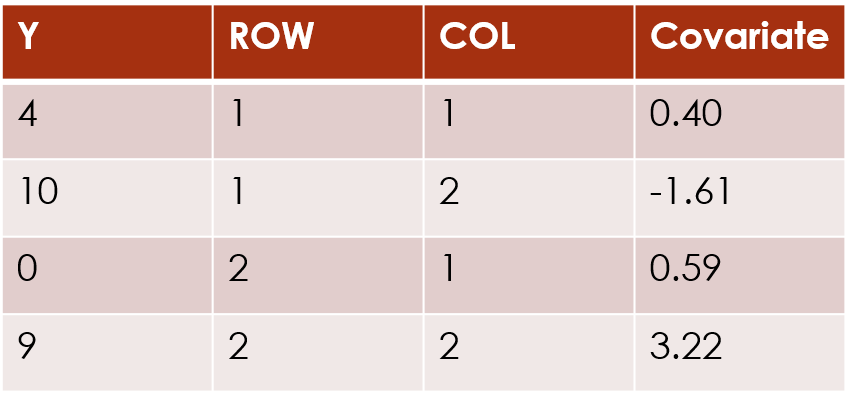
If a cell in the data matrix has missing data, that entry is not included in the long-form data frame (so if 1 cell in a 10x10 data matrix is missing, the long-form data frame will have 99 rows).
The long-form also incorporates any covariates linked to the responses. We will discuss these more later.
clustord provides a function, mat_to_df(),
to carry out the conversion to the long form data frame:
long_df <- mat_to_df(df)## Warning in mat_to_df(df): Removing 4 entries for which Y is NA.
head(long_df)## Y ROW COL
## 1 6 1 1
## 2 7 2 1
## 3 7 3 1
## 4 6 4 1
## 5 7 5 1
## 6 6 6 1You may construct the long-form data frame yourself if you want, but
there are minor restrictions: the data frame MUST
contain a column labelled “Y” that contains the response
values, a column labelled “ROW” (case-sensitive) that contains the row
names/numbers and a column labelled “COL” (case-sensitive) that contains
the column names/numbers, and rows for missing cell values
(NA or any other missing indicators) should be deleted.
clustord models
The specific structure of clustering model used in this page is the
form proposed in Pledger and Arnold (2014). That paper proposed models
for binary and count data (see the clustglm package by
Shirley Pledger), and similar forms were proposed for the proportional
odds model in Matechou et al. (2016) and for the ordered stereotype
model in Fernández et al. (2016, 2019).
These clustering models all have a linear predictor structure. The
link between the linear predictor and the response values varies for the
two different ordinal models, but the linear predictor structure is the
same for both, and the same linear predictor structure is used in the
clustglm models.
We will define to be the linear predictor for response .
The various models outlined below include different additive components in the linear predictor that will influence the probabilities of obtaining different response categories. We will call these components “effects”. Regression models are often described as including “main effects” and “interaction effects”, and sometimes “random effects”, and similarly our clustering models will primarily have “cluster effects”. But we can also include “covariate effects” and “individual row/column effects”.
Row clustering
Row cluster effect only
We will describe possible row clustering structures first. The individual row clusters are indexed . The most basic row clustering model only has row cluster effects, and it assumes that every response across all columns for a row in cluster has the same probabilities for different categories.
The main part of the linear predictor for this model is the “row
cluster effect”, that differs from cluster to cluster. The row cluster
effect parameters are labelled as rowc in the
clustord() output.
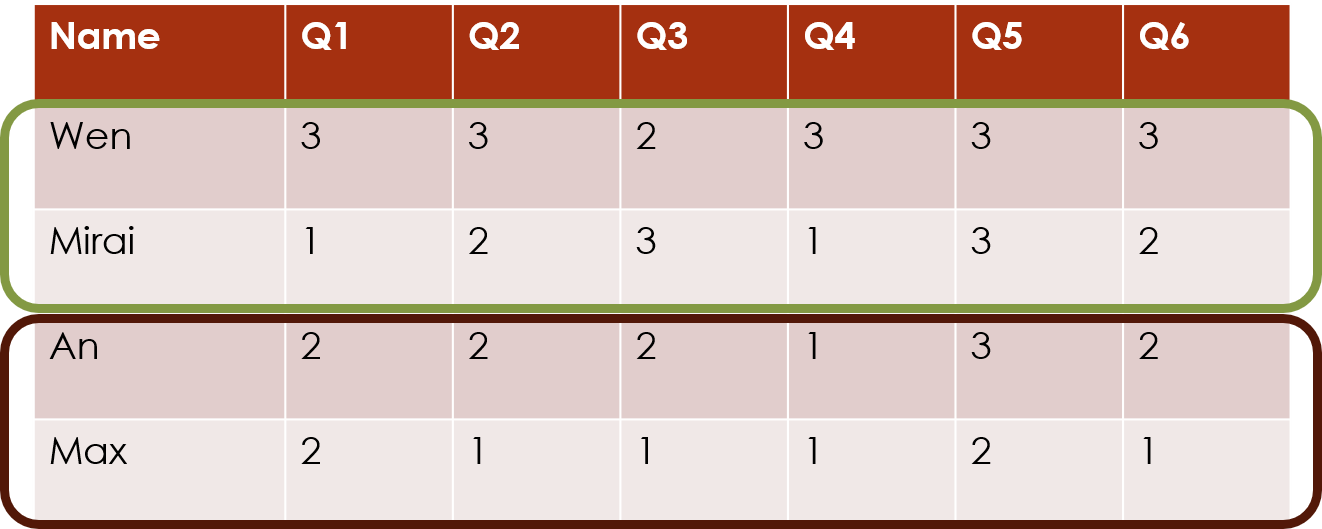
In the console output, this basic model is described as the
row-cluster-only model. By default, this model is used as
the starting point for the other models: the starting points for the row
cluster parameter estimates are found by fitting this simpler model
first before fitting the full forms of more complex models.
Fitting the model
We can fit this model using the clustord() function,
which is the main model-fitting function in clustord. The
first input argument for clustord() is
formula, which gives the formula for the model, just as in
lm(), glm() and other similar functions.
We fit this model using the case-sensitive keyword
ROWCLUST in the formula. The left-hand side of the formula
is always Y. So the basic formula is:
Y ~ ROWCLUSTThe next input argument is a character string indicating the
model, which is either "POM" for the
proportional-odds model, "OSM" for the ordered-stereotype
model, or "Binary" for the binary model (which is the same
for proportional-odds and ordered-stereotype). We’ll talk about these
models in more detail later, and for now we’ll use the proportional-odds
model, which is the most widely-used and simplest ordinal model.
The third and fourth input arguments are RG and
CG, which are used to define the number of row and/or
column clusters. While we are doing row clustering, we will only specify
RG and we will choose to fit 2 clusters.
clustord can only fit a specified number of clusters, and
later we will discuss how to select the best number of clusters.
The fifth input argument is long_df, which is asking for
the long form data frame we prepared earlier. So, leaving all the rest
of the arguments at their default values, we fit the basic row
clustering model to our dataset:
set.seed(2)
fit_rowclust_only <- clustord(Y ~ ROWCLUST,
"POM", RG = 2, long_df = long_df, verbose = FALSE)This also uses the option verbose=FALSE which displays
reduced output during the progress of the algorithm. We will discuss the
meaning of the outputs in the section on important algorithm
settings.
This tutorial set the random number seed before running the fitting process, in order to keep the included output consistent. The algorithm uses a random selection of starting points (see the section on important algorithm settings for more detail).
Checking the output
Once the fit is completed we should first check that it has converged:
fit_rowclust_only$EMstatus$converged## [1] TRUEThen we can look at the probabilities of cluster membership:
round(fit_rowclust_only$row_cluster_probs,
2)## [,1] [,2]
## [1,] 1.00 0.00
## [2,] 1.00 0.00
## [3,] 1.00 0.00
## [4,] 1.00 0.00
## [5,] 1.00 0.00
## [6,] 1.00 0.00
## [7,] 1.00 0.00
## [8,] 1.00 0.00
## [9,] 1.00 0.00
## [10,] 1.00 0.00
## [11,] 1.00 0.00
## [12,] 0.43 0.57
## [13,] 1.00 0.00
## [14,] 1.00 0.00
## [15,] 1.00 0.00
## [16,] 1.00 0.00
## [17,] 0.00 1.00
## [18,] 1.00 0.00
## [19,] 1.00 0.00
## [20,] 1.00 0.00
## [21,] 1.00 0.00
## [22,] 1.00 0.00
## [23,] 1.00 0.00
## [24,] 1.00 0.00
## [25,] 1.00 0.00
## [26,] 0.99 0.01
## [27,] 1.00 0.00
## [28,] 1.00 0.00
## [29,] 1.00 0.00
## [30,] 1.00 0.00
## [31,] 1.00 0.00
## [32,] 0.97 0.03
## [33,] 0.00 1.00
## [34,] 1.00 0.00
## [35,] 1.00 0.00
## [36,] 1.00 0.00
## [37,] 1.00 0.00
## [38,] 0.45 0.55
## [39,] 1.00 0.00
## [40,] 1.00 0.00
## [41,] 1.00 0.00
## [42,] 1.00 0.00
## [43,] 1.00 0.00
## [44,] 0.98 0.02
## [45,] 1.00 0.00
## [46,] 1.00 0.00
## [47,] 1.00 0.00
## [48,] 1.00 0.00
## [49,] 1.00 0.00
## [50,] 1.00 0.00
## [51,] 1.00 0.00
## [52,] 1.00 0.00
## [53,] 1.00 0.00
## [54,] 1.00 0.00
## [55,] 1.00 0.00
## [56,] 1.00 0.00
## [57,] 1.00 0.00
## [58,] 1.00 0.00
## [59,] 1.00 0.00
## [60,] 1.00 0.00
## [61,] 0.00 1.00
## [62,] 1.00 0.00
## [63,] 1.00 0.00
## [64,] 1.00 0.00
## [65,] 0.99 0.01
## [66,] 1.00 0.00
## [67,] 0.00 1.00
## [68,] 1.00 0.00
## [69,] 1.00 0.00
## [70,] 1.00 0.00
## [71,] 1.00 0.00
## [72,] 1.00 0.00
## [73,] 1.00 0.00
## [74,] 1.00 0.00
## [75,] 1.00 0.00
## [76,] 1.00 0.00
## [77,] 0.98 0.02
## [78,] 1.00 0.00
## [79,] 1.00 0.00
## [80,] 1.00 0.00
## [81,] 1.00 0.00
## [82,] 1.00 0.00In this instance, almost all of the individuals have been firmly
assigned to one cluster or the other cluster. I can also look at the
cluster memberships, which are obtained by the simple assignment process
of assigning each individual to the cluster for which they have the
highest posterior probability of membership (there are other ways to
assign individuals to clusters, but those are not implemented within
clustord).
fit_rowclust_only$row_cluster_members## [[1]]
## [1] 1 2 3 4 5 6 7 8 9 10 11 13 14 15 16 18 19 20 21 22 23 24 25 26 27
## [26] 28 29 30 31 32 34 35 36 37 39 40 41 42 43 44 45 46 47 48 49 50 51 52 53 54
## [51] 55 56 57 58 59 60 62 63 64 65 66 68 69 70 71 72 73 74 75 76 77 78 79 80 81
## [76] 82
##
## [[2]]
## [1] 12 17 33 38 61 67For each cluster, a vector of row numbers in that cluster is provided. In this instance, only four individuals have been allocated to the second cluster.
The “mixing proportions”, , summarise the proportion of rows in each cluster (each mixing proportion is the mean of the posterior probabilities for membership of that cluster across all the rows).
round(fit_rowclust_only$row_cluster_proportions,
2)## [1] 0.94 0.06So only about 5% of the rows are in the second cluster, which matches what we saw from the cluster memberships.
We can look at the parameter values for each cluster. The
mu values in the parameter list will be discussed later, in
the section about the different ordinal models. For now, we will just
look at the row cluster effects, which are called rowc. The
output includes the .init parameter values that were used
at the start of the EM algorithm, and the .out parameter
values that are the final ones at the end of the algorithm, so the
.out values are the ones we want:
fit_rowclust_only$out_parlist$rowc## rowc_1 rowc_2
## 1.384354 -1.384354Positive values of the row cluster parameters increase the probability of getting higher ordinal categories, and negative values of the parameters increase the probability of getting lower ordinal categories.
We can see from this that individuals in the first cluster tend to provide higher-value responses than individuals in the second cluster.
We can also check this against the mean value of responses for individuals in the first and second clusters:
boxplot(split(rowMeans(df), fit_rowclust_only$row_clusters),
"Mean response values across all questions for each individual",
names = c("Cluster 1", "Cluster 2"))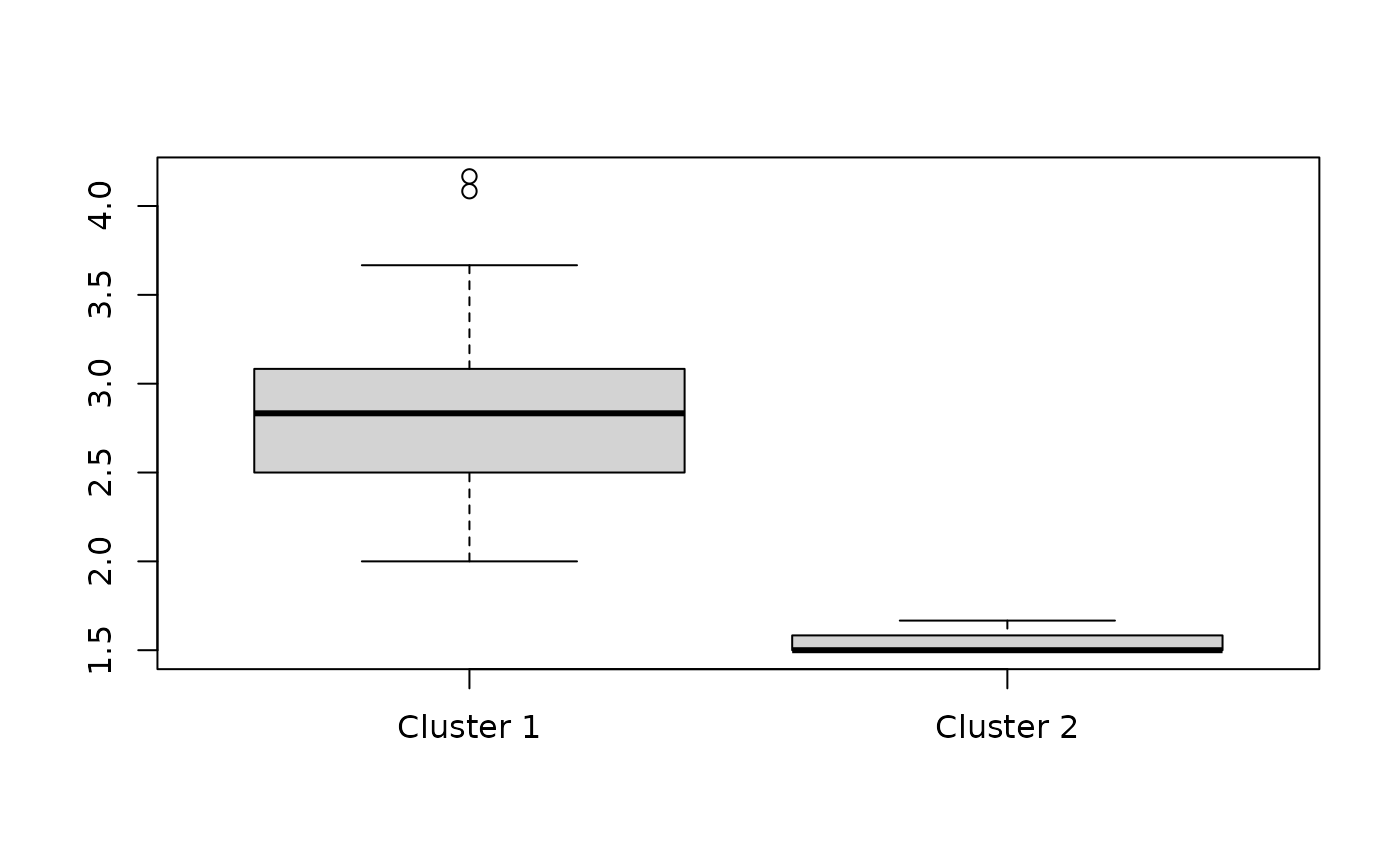
We will discuss goodness-of-fit later in the section about model selection.
Row clusters with individual column effects
A second, slightly more complex row clustering model is one that incorporates both the row cluster effects and also individual effects of the columns.
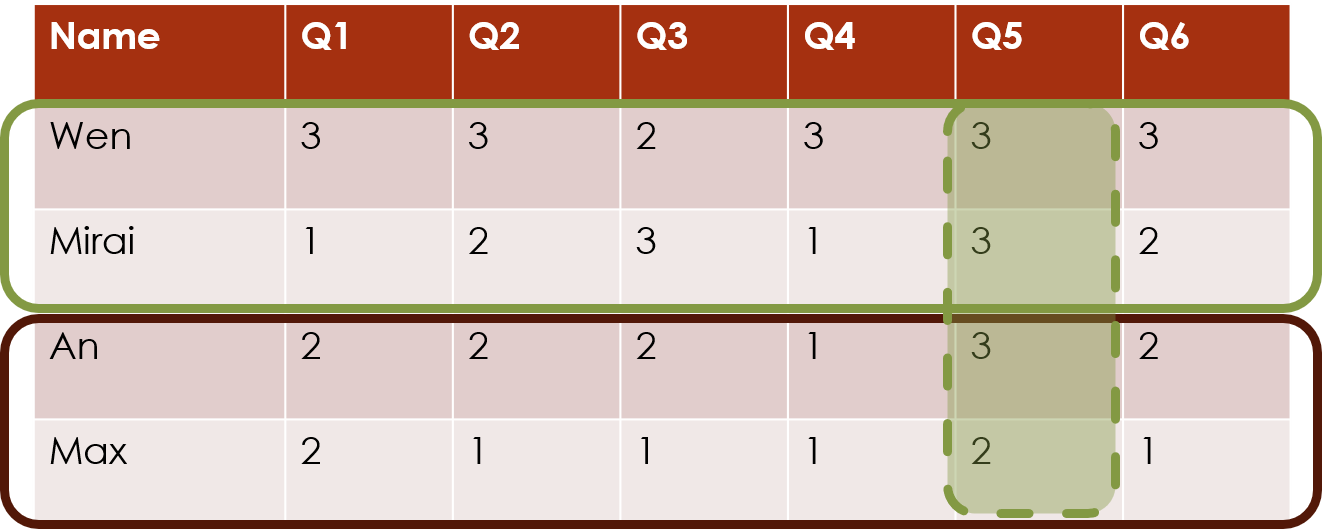
We can see by looking at the actual data that this is necessary, because we can see that the responses to Q1 tend to have much higher values than the responses for the other questions. The row-cluster-only model above treats all the columns as repeated measures, but that does not appear to be a reasonable assumption in this case.
head(df)## Q1 Q2 Q3 Q4 Q5 Q6 Q7 Q8 Q9 Q10 Q11 Q12
## ID1 6 2 2 2 2 3 3 3 3 3 2 2
## ID2 7 1 2 1 2 3 4 4 4 5 2 2
## ID3 7 2 2 1 3 3 2 3 4 3 3 3
## ID4 6 3 3 2 2 3 3 3 4 4 3 3
## ID5 7 2 2 2 2 3 3 4 4 4 2 4
## ID6 6 2 1 2 6 3 1 3 6 3 NA 3The additive nature of the clustering models in this package allows
to add to the linear predictor an effect of the individual columns. The
main part of the linear predictor for this model becomes
rowc + col where col are the individual
effects of the columns.
Fitting the model
We fit this model using the case-sensitive keyword
COL in the formula:
Y ~ ROWCLUST + COLAs you can see, the formula, just like the linear predictor, builds up the components additively, just as in a regression formula argument.
Note that, by default, when we try to fit this more complex model,
clustord() will generate starting values for the row
cluster effect parameters by fitting the row-cluster-only model first,
before fitting the model with column effects.
We will fit this model using the same model type as before, POM:
Checking the output
Again, once the fit is completed we should first check that it has converged:
fit_rowclust_cols$EMstatus$converged## [1] TRUEThen we can look at the probabilities of cluster membership:
round(fit_rowclust_cols$row_cluster_probs,
2)## [,1] [,2]
## [1,] 0.18 0.82
## [2,] 0.01 0.99
## [3,] 0.00 1.00
## [4,] 0.00 1.00
## [5,] 0.00 1.00
## [6,] 0.05 0.95
## [7,] 0.00 1.00
## [8,] 0.13 0.87
## [9,] 0.52 0.48
## [10,] 0.00 1.00
## [11,] 0.03 0.97
## [12,] 1.00 0.00
## [13,] 0.00 1.00
## [14,] 0.00 1.00
## [15,] 0.98 0.02
## [16,] 0.98 0.02
## [17,] 1.00 0.00
## [18,] 0.01 0.99
## [19,] 0.01 0.99
## [20,] 0.96 0.04
## [21,] 0.17 0.83
## [22,] 0.43 0.57
## [23,] 0.01 0.99
## [24,] 0.90 0.10
## [25,] 0.93 0.07
## [26,] 0.99 0.01
## [27,] 0.99 0.01
## [28,] 0.96 0.04
## [29,] 0.01 0.99
## [30,] 0.94 0.06
## [31,] 0.01 0.99
## [32,] 1.00 0.00
## [33,] 1.00 0.00
## [34,] 0.00 1.00
## [35,] 0.00 1.00
## [36,] 1.00 0.00
## [37,] 0.99 0.01
## [38,] 1.00 0.00
## [39,] 0.01 0.99
## [40,] 0.00 1.00
## [41,] 0.01 0.99
## [42,] 0.10 0.90
## [43,] 0.14 0.86
## [44,] 0.96 0.04
## [45,] 0.75 0.25
## [46,] 0.00 1.00
## [47,] 0.95 0.05
## [48,] 0.95 0.05
## [49,] 0.13 0.87
## [50,] 0.00 1.00
## [51,] 0.01 0.99
## [52,] 0.00 1.00
## [53,] 0.01 0.99
## [54,] 0.54 0.46
## [55,] 0.97 0.03
## [56,] 0.15 0.85
## [57,] 0.95 0.05
## [58,] 0.00 1.00
## [59,] 0.03 0.97
## [60,] 0.52 0.48
## [61,] 1.00 0.00
## [62,] 0.00 1.00
## [63,] 0.00 1.00
## [64,] 0.00 1.00
## [65,] 0.98 0.02
## [66,] 0.00 1.00
## [67,] 1.00 0.00
## [68,] 0.07 0.93
## [69,] 0.85 0.15
## [70,] 0.99 0.01
## [71,] 0.02 0.98
## [72,] 0.00 1.00
## [73,] 0.44 0.56
## [74,] 0.96 0.04
## [75,] 0.54 0.46
## [76,] 0.20 0.80
## [77,] 0.99 0.01
## [78,] 0.05 0.95
## [79,] 0.24 0.76
## [80,] 0.29 0.71
## [81,] 0.02 0.98
## [82,] 0.00 1.00In this case, we can see that some of the individuals have been less firmly assigned to one particular cluster than was the case for the row-cluster-only model.
If we assign to clusters based on highest probability, let’s see the lists of cluster members:
fit_rowclust_cols$row_cluster_members## [[1]]
## [1] 9 12 15 16 17 20 24 25 26 27 28 30 32 33 36 37 38 44 45 47 48 54 55 57 60
## [26] 61 65 67 69 70 74 75 77
##
## [[2]]
## [1] 1 2 3 4 5 6 7 8 10 11 13 14 18 19 21 22 23 29 31 34 35 39 40 41 42
## [26] 43 46 49 50 51 52 53 56 58 59 62 63 64 66 68 71 72 73 76 78 79 80 81 82We see that once we allow for some of the columns to be different than others, we end up with a more evenly split pair of clusters.
Now let’s look at the parameter values for each cluster:
fit_rowclust_cols$out_parlist$rowc## rowc_1 rowc_2
## -0.8748916 0.8748916In this fit, the first cluster has a negative row cluster effect, i.e. the individuals will tend to provide lower category responses, and the second cluster has a positive row cluster effect, i.e. the individuals will tend to provide higher category responses.
Note that the “order” of the clusters appears to be different for this fit than the previous one: the row-cluster-only fit had the positive cluster effect for the first cluster and the row-clusters-with-columns fit had the negative cluster effect for the first cluster. This is very common, and is a clustering phenomenon known as “label-switching”. The mathematical model for the cluster is equivalent whichever order the clusters are in, so the clustering algorithm can’t tell the difference between different orderings of the clusters. So for now, just know that we should not read anything into the fact that the order has changed.
Again, let’s check the mean value of responses for individuals in the first and second clusters:
boxplot(split(rowMeans(df), fit_rowclust_cols$row_clusters),
"Mean response values across all questions for each individual",
names = c("Cluster 1", "Cluster 2"))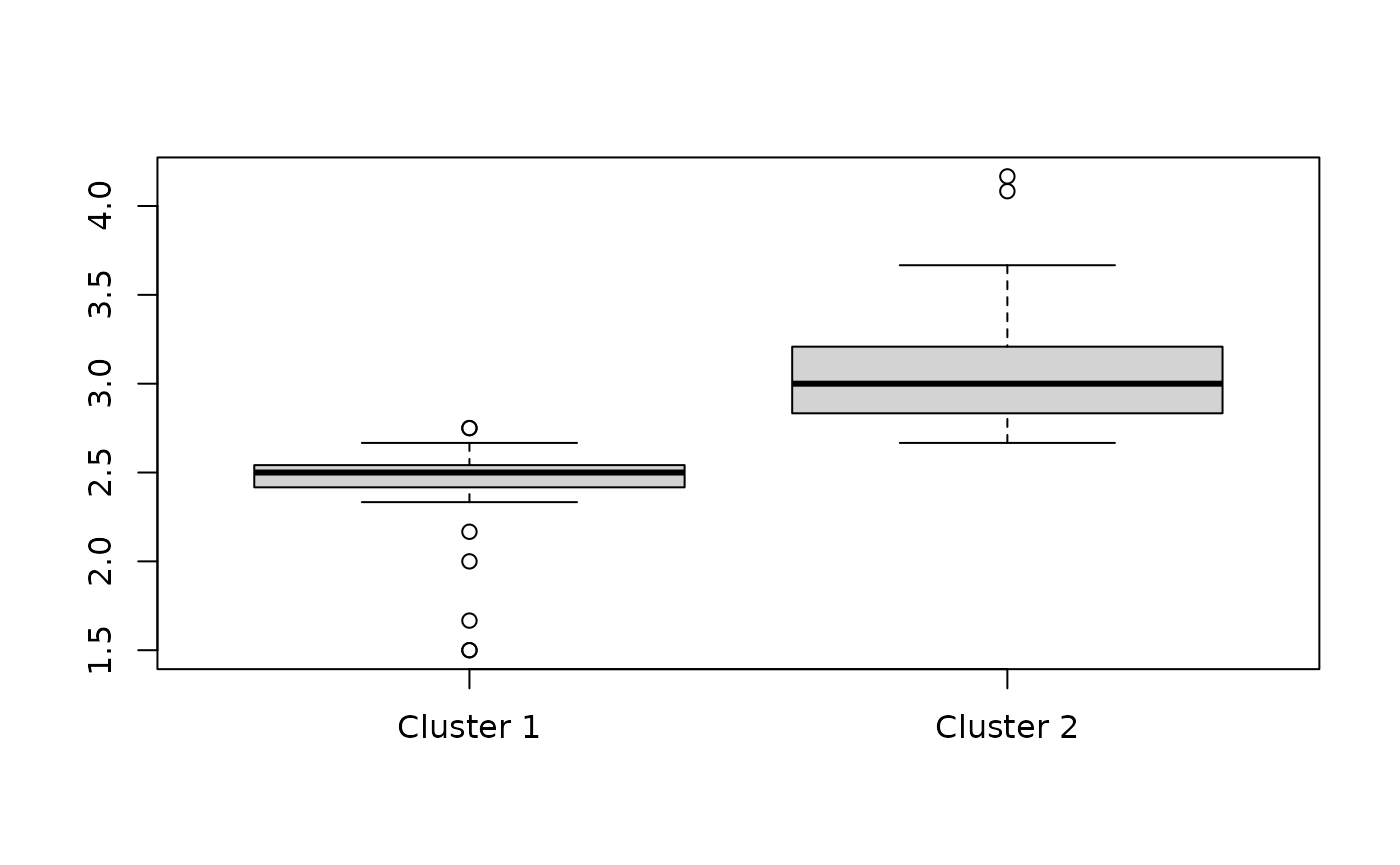
You can see that although the order of the clusters is different than before, there is still a clear differentiation between the typical responses in Cluster 1 vs. Cluster 2.
Now let’s also check the column effect parameters:
round(fit_rowclust_cols$out_parlist$col,
2)## col1 col2 col3 col4 col5 col6 col7 col8 col9 col10 col11 col12
## 6.65 -1.41 -2.71 -3.10 -0.61 0.82 -0.37 1.02 1.14 0.68 -1.67 -0.44You can see that the first column parameter, for Q1, is much higher than the others, which matches what we observed in the data, i.e. the much higher response values for that column than the others.
Q4 has the lowest value parameter, so that question tends to get lower value responses than the others, but the effect is not as dramatic as for Q1.
Most of the parameter values for the column effects are small to medium, but even just the presence of one or two very different columns is a good reason to fit this model with column effects.
Row clusters with individual column effects and interactions
A third row clustering structure allows us to include not only column effects, but also the interactions of those column effects with the rows.
What this means is that in some datasets, the individuals may exhibit a particular pattern of responses across the questions that varies between clusters. For example, cluster 1 individuals might tend to answer the initial questions with high-value responses and the later questions with low-value responses, whereas cluster 2 individuals might tend to answer the initial questions with low-value responses and the later questions with high-value responses. That would be an interaction pattern.
For this model, the linear predictor adds an additional component,
rowc_col, which is a matrix of parameters that show the
interaction effects between each cluster and each column.
IMPORTANT WARNING: Depending on the number of columns you have in your dataset, but especially if you have more than 10, then adding the interaction term adds quite a lot of additional parameters to the model. The total number of non-dependent parameters will be: (for the mixing proportion parameters that indicate the proportion of rows in each cluster) + (for the row cluster effects) + (for the number of columns, ) + (for the row-cluster and column interactions) + (for the category parameters , described in the ordinal models section). is the number of categories/levels in each response variable. The total number of parameters is approximately equal to .
Therefore it may not be a good idea to fit this model if . This is not a rigorously tested limit, but a very rough rule of thumb; at the very least, if fitting this model you should carry out model selection but also carefully decide on the number of iterations and check for convergence.
In this case, our dataset is too small, but we will fit the model to illustrate the process.
The interaction model will also take longer to fit than the previous two models, because the larger number of parameters can lead to longer convergence times.
By default, the algorithm fits the row-cluster-only model and the model without interactions (called the “intermediate rowcluster-column model” in the output) first in order to find good starting values for the parameters in the interaction model. This often saves time by reducing the number of iterations of the full model.
Fitting the model
The formula for interactions works the same as in regression models in R, with its two options for adding interactions. These two formulae are equivalent:
Y ~ ROWCLUST + COL + ROWCLUST:COL## Y ~ ROWCLUST + COL + ROWCLUST:COL
Y ~ ROWCLUST * COL## Y ~ ROWCLUST * COLChecking the output
Again, once the fit is completed we should first check that it has converged:
fit_rowclust_cols_interact$EMstatus$converged## [1] FALSEThen we can look at the probabilities of cluster membership:
round(fit_rowclust_cols_interact$row_cluster_probs,
2)## [,1] [,2]
## [1,] 0.99 0.01
## [2,] 1.00 0.00
## [3,] 1.00 0.00
## [4,] 1.00 0.00
## [5,] 1.00 0.00
## [6,] 1.00 0.00
## [7,] 1.00 0.00
## [8,] 0.98 0.02
## [9,] 0.80 0.20
## [10,] 1.00 0.00
## [11,] 1.00 0.00
## [12,] 0.00 1.00
## [13,] 1.00 0.00
## [14,] 1.00 0.00
## [15,] 0.02 0.98
## [16,] 0.01 0.99
## [17,] 0.00 1.00
## [18,] 1.00 0.00
## [19,] 1.00 0.00
## [20,] 0.01 0.99
## [21,] 0.85 0.15
## [22,] 0.37 0.63
## [23,] 1.00 0.00
## [24,] 0.44 0.56
## [25,] 0.00 1.00
## [26,] 0.00 1.00
## [27,] 0.04 0.96
## [28,] 0.02 0.98
## [29,] 1.00 0.00
## [30,] 0.63 0.37
## [31,] 1.00 0.00
## [32,] 0.00 1.00
## [33,] 0.00 1.00
## [34,] 1.00 0.00
## [35,] 1.00 0.00
## [36,] 0.00 1.00
## [37,] 0.07 0.93
## [38,] 0.00 1.00
## [39,] 1.00 0.00
## [40,] 1.00 0.00
## [41,] 1.00 0.00
## [42,] 1.00 0.00
## [43,] 1.00 0.00
## [44,] 0.00 1.00
## [45,] 0.84 0.16
## [46,] 1.00 0.00
## [47,] 0.82 0.18
## [48,] 0.07 0.93
## [49,] 1.00 0.00
## [50,] 1.00 0.00
## [51,] 1.00 0.00
## [52,] 1.00 0.00
## [53,] 1.00 0.00
## [54,] 0.72 0.28
## [55,] 0.22 0.78
## [56,] 0.85 0.15
## [57,] 0.42 0.58
## [58,] 1.00 0.00
## [59,] 1.00 0.00
## [60,] 0.75 0.25
## [61,] 0.00 1.00
## [62,] 1.00 0.00
## [63,] 1.00 0.00
## [64,] 1.00 0.00
## [65,] 0.00 1.00
## [66,] 1.00 0.00
## [67,] 0.00 1.00
## [68,] 1.00 0.00
## [69,] 0.18 0.82
## [70,] 0.08 0.92
## [71,] 1.00 0.00
## [72,] 1.00 0.00
## [73,] 0.39 0.61
## [74,] 0.01 0.99
## [75,] 1.00 0.00
## [76,] 0.99 0.01
## [77,] 0.00 1.00
## [78,] 1.00 0.00
## [79,] 0.99 0.01
## [80,] 0.92 0.08
## [81,] 0.99 0.01
## [82,] 1.00 0.00Let’s see the lists of cluster members:
fit_rowclust_cols_interact$row_cluster_members## [[1]]
## [1] 1 2 3 4 5 6 7 8 9 10 11 13 14 18 19 21 23 29 30 31 34 35 39 40 41
## [26] 42 43 45 46 47 49 50 51 52 53 54 56 58 59 60 62 63 64 66 68 71 72 75 76 78
## [51] 79 80 81 82
##
## [[2]]
## [1] 12 15 16 17 20 22 24 25 26 27 28 32 33 36 37 38 44 48 55 57 61 65 67 69 70
## [26] 73 74 77Now let’s look at the parameter values for each cluster:
fit_rowclust_cols_interact$out_parlist$rowc## rowc_1 rowc_2
## 0.9917545 -0.9917545And again, we can show that the first cluster has higher response values than the second cluster, although now there appears to be more overlap:
boxplot(split(rowMeans(df), fit_rowclust_cols_interact$row_clusters),
"Mean response values across all questions for each individual",
names = c("Cluster 1", "Cluster 2"))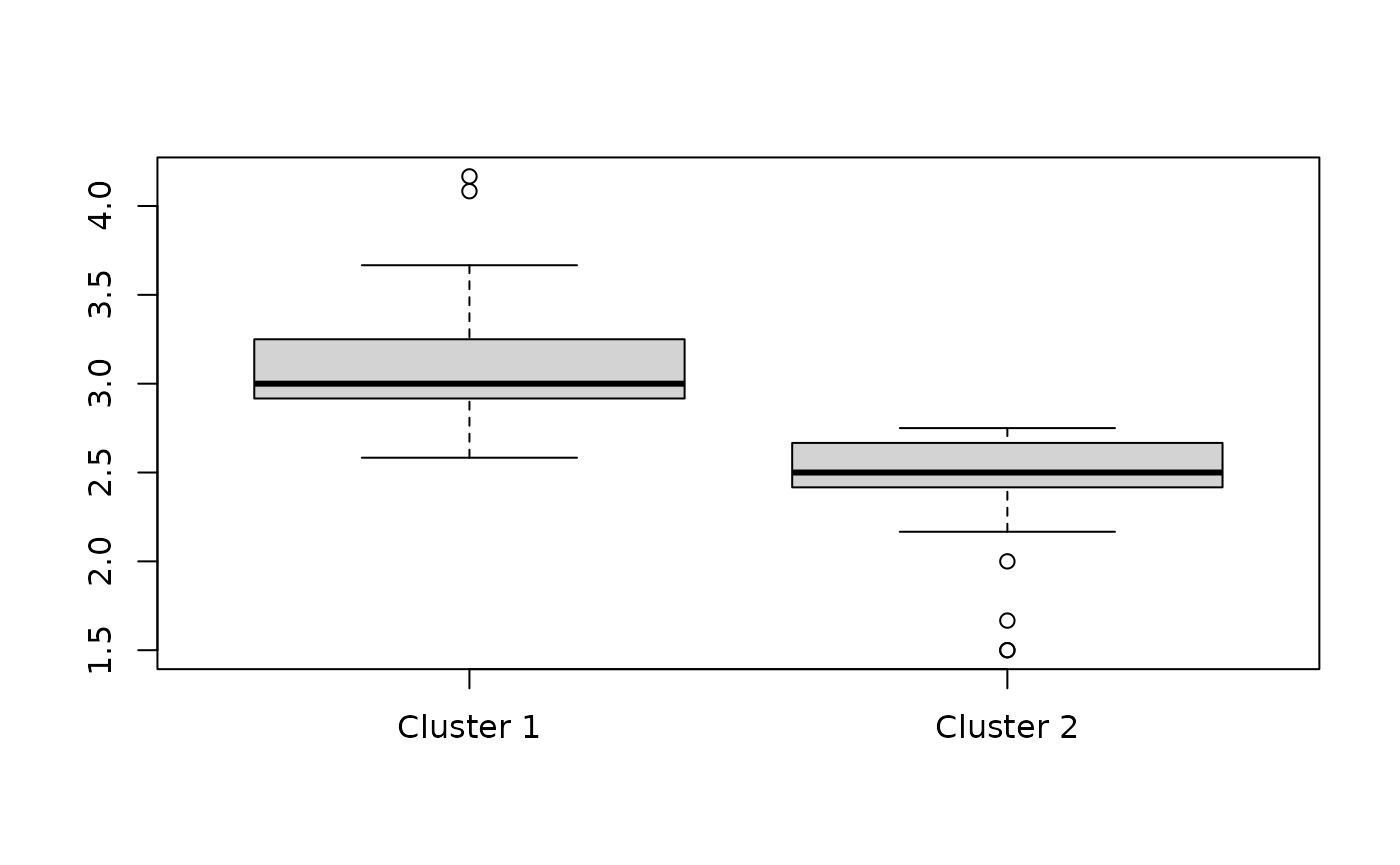
Now let’s check the column effect parameters:
round(fit_rowclust_cols_interact$out_parlist$col,
2)## col1 col2 col3 col4 col5 col6 col7 col8 col9 col10 col11 col12
## 7.38 -1.39 -2.88 -3.33 -0.71 1.29 -0.43 1.00 1.29 0.41 -1.93 -0.69When we include the interaction terms, the column effects have become a bit larger than before for some columns.
We can then finally check the interaction effects:
round(fit_rowclust_cols_interact$out_parlist$rowc_col,
2)## col1 col2 col3 col4 col5 col6 col7 col8 col9 col10 col11 col12
## [1,] -1.3 -0.24 -0.11 -0.03 0.29 -0.95 0.17 0.33 -0.03 0.84 0.35 0.68
## [2,] 1.3 0.24 0.11 0.03 -0.29 0.95 -0.17 -0.33 0.03 -0.84 -0.35 -0.68We can plot these interaction terms against each other to see the interaction effects:
rowc_col <- fit_rowclust_cols_interact$out_parlist$rowc_col
plot(rowc_col[1, ], type = "b", col = "black",
lwd = 2, ylim = c(-1.3, 1.3))
lines(rowc_col[2, ], lty = 2, col = "blue",
lwd = 2)
points(rowc_col[2, ], lty = 2, col = "blue",
lwd = 2)
legend("bottomright", legend = c("Cluster 1",
"Cluster 2"), col = c("black", "blue"),
lwd = c(2, 2), lty = 1:2)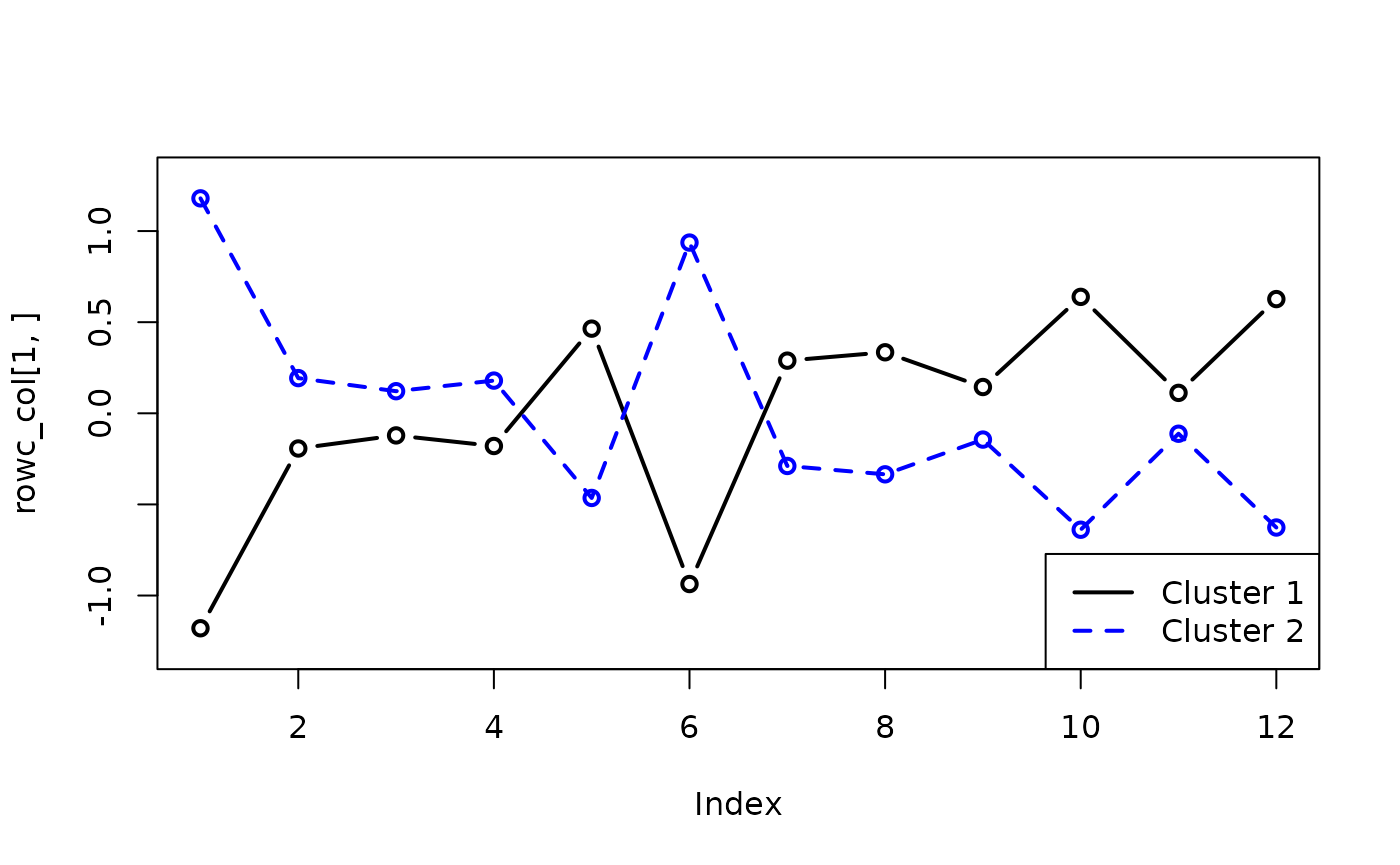
This suggests that individuals in cluster 1 tend to give low-value responses to questions 1 and 6, and high-value responses for the rest, and the reverse for individuals in cluster 2 (the large cluster).
Model selection
If you have fitted multiple models, then you will need to select the best one. The advantage of model-based clustering methods is that you can use information criteria and/or the likelihoods of the models to select the best one.
Sticking with only two clusters, let’s see which is the best out of
the three models above. clustord() provides the set of
information criteria listed below, of which the most widely used are AIC
(Akaike, 1973) and BIC (Schwarz, 1978), so let’s use those for now.
fit_rowclust_only$criteria$AIC## [1] 3856.914
fit_rowclust_cols$criteria$AIC## [1] 2259.279
fit_rowclust_cols_interact$criteria$AIC## [1] 2219.851
fit_rowclust_only$criteria$BIC## [1] 3896.047
fit_rowclust_cols$criteria$BIC## [1] 2352.22
fit_rowclust_cols_interact$criteria$BIC## [1] 2366.6For both AIC and BIC, lower values indicate better goodness-of-fit. So we can see that according to AIC the third model, with column effects and interactions, is best, whereas according to BIC the second model, with column effects but no interactions, is the best. This makes sense, because BIC was designed to penalize complexity more than AIC does, and the third model is the most complex one.
In this case, since the values for the second and third models are roughly comparable, and simplicity makes models easier to interpret, we would choose to stick with the second model rather than the third.
Incomplete-data and complete-data log-likelihoods
Note that all of the information criteria provided by
clustord() are based on either the incomplete-data or the
complete-data log-likelihood.
The meaning of “likelihood” in a statistical context is the
probability of obtaining the observed data, given a particular set of
parameter values. clustord(), like all likelihood-based
model-clustering methods, attempts to find the set of parameter values
with the highest likelihood, although it can only maximise the
parameters for one single model at a time. In fact, it attempts to
maximise the log-likelihood instead, which is more numerically accurate
unless you have a really tiny dataset (< 20 rows and columns)
Any attempt to fit a mixture model requires the maximisation of the
parameters of the individual clusters (here these include the
rowc, col and rowc_col parameters
described above) and the “mixing proportions” for the clusters (the
parameters described above). clustord() uses the EM
algorithm to perform model fitting, and this also treats the cluster
membership probabilities as unknown quantities that need to be
estimated.
clustord() therefore calculates two types of likelihood.
One is the complete-data log-likelihood, which is the
log-likelihood of the parameters and mixing proportions, given a
specific set of cluster membership probabilities (which are
usually the estimated probabilities from the latest EM algorithm
iteration).
The second is the incomplete-data log-likelihood, which is the log-likelihood of the parameters and mixing proportions after integrating out all possible cluster memberships. This is what, in any other context, would be called simply “the log-likelihood” of the model. This is the core log-likelihood we need to find, and the complete-data log-likelihood is simply a stepping-stone on the way to finding it.
The presence of these two types of likelihood or log-likelihood in
the algorithm is why clustord() always labels every
log-likelihood it calculates as either “complete-data” or
“incomplete-data”.
Column clustering
So far we have demonstrated how to cluster the rows of the data matrix. But we can also cluster the columns of the data matrix. For our example dataset, this would correspond to clustering the questions in the survey, to find out which groups had similar patterns of responses.
We could easily do this by transposing the data matrix and then
running the above row clustering models on it, since the column
clustering and row clustering models are mathematically equivalent. This
transposition is is what clustord() does. If you apply the
column clustering models, then clustord() transposes the
data, runs the row clustering algorithm, and then flips the data matrix
and all the output results back to their original orientation.
Let’s try this with our existing dataset. The models have the same structure as before.
Column cluster effect only
The simplest column clustering model is the column-cluster-only
model, where the main part of the linear predictor is colc,
the column cluster effect.
We use the case-sensitive keyword COLCLUST in the
formula, and we need to set CG instead of
RG:
set.seed(1)
fit_colclust_only <- clustord(Y ~ COLCLUST,
model = "POM", CG = 2, long_df = long_df,
verbose = FALSE)In column clustering, the mixing proportions are renamed
(to avoid confusion when performing biclustering with both sets of
mixing proportions, as seen below). The cluster membership probabilities
are stored in the output as ppc not
row_cluster_probs and the cluster memberships are named
column_clusters not row_clusters and the lists
of cluster members are named column_cluster_members not
row_cluster_members.
# Convergence
fit_colclust_only$EMstatus$converged## [1] TRUE
# Column cluster membership
# probabilities
round(fit_colclust_only$column_cluster_probs,
2)## [,1] [,2]
## [1,] 1 0
## [2,] 0 1
## [3,] 0 1
## [4,] 0 1
## [5,] 0 1
## [6,] 1 0
## [7,] 0 1
## [8,] 1 0
## [9,] 1 0
## [10,] 1 0
## [11,] 0 1
## [12,] 0 1
# Members of each column cluster
fit_colclust_only$column_cluster_members## [[1]]
## [1] 1 6 8 9 10
##
## [[2]]
## [1] 2 3 4 5 7 11 12
# Mixing proportions
round(fit_colclust_only$column_cluster_proportions,
2)## [1] 0.42 0.58
# Parameters
fit_colclust_only$out_parlist$colc## colc_1 colc_2
## 1.206868 -1.206868The algorithm has converged, all of the columns are firmly allocated to one or other of the clusters, and they are roughly equally split between the two clusters.
The parameter values indicate that cluster 1 questions tend to have higher response values than cluster 2 questions (and note that the question with the highest typical responses, Q1, is in the first cluster, as we’d expect).
Column clusters with individual row effects
Similarly to row clustering, with column clustering we can fit a model that incorporates individual row effects, to account for the fact that some individual subjects may have different response patterns than others.
This uses the case-sensitive keyword ROW.
set.seed(1)
fit_colclust_rows <- clustord(Y ~ COLCLUST +
ROW, model = "POM", CG = 2, long_df = long_df,
verbose = FALSE)
# Convergence
fit_colclust_rows$EMstatus$converged## [1] TRUE
# Column cluster membership
# probabilities
round(fit_colclust_rows$column_cluster_probs,
2)## [,1] [,2]
## [1,] 1 0
## [2,] 0 1
## [3,] 0 1
## [4,] 0 1
## [5,] 0 1
## [6,] 0 1
## [7,] 0 1
## [8,] 0 1
## [9,] 0 1
## [10,] 0 1
## [11,] 0 1
## [12,] 0 1
# Members of each column cluster
fit_colclust_rows$column_cluster_members## [[1]]
## [1] 1
##
## [[2]]
## [1] 2 3 4 5 6 7 8 9 10 11 12
# Mixing proportions
round(fit_colclust_rows$column_cluster_proportions,
2)## [1] 0.08 0.92
# Parameters
fit_colclust_rows$out_parlist$colc## colc_1 colc_2
## 3.503594 -3.503594
round(fit_colclust_rows$out_parlist$row,
2)## row1 row2 row3 row4 row5 row6 row7 row8 row9 row10 row11 row12 row13
## -0.03 0.60 0.65 1.06 1.07 0.39 1.88 0.06 -0.21 0.93 0.27 -1.33 1.76
## row14 row15 row16 row17 row18 row19 row20 row21 row22 row23 row24 row25 row26
## 1.03 -0.74 -0.72 -2.70 0.31 0.49 -0.48 0.02 -0.21 0.47 -0.54 -0.43 -0.72
## row27 row28 row29 row30 row31 row32 row33 row34 row35 row36 row37 row38 row39
## -0.72 -0.49 0.25 -0.61 0.54 -0.92 -2.99 0.54 0.97 -1.05 -0.88 -1.89 0.50
## row40 row41 row42 row43 row44 row45 row46 row47 row48 row49 row50 row51 row52
## 0.78 0.50 0.06 0.12 -0.71 -0.36 0.56 -0.74 -0.53 0.23 1.23 0.69 1.09
## row53 row54 row55 row56 row57 row58 row59 row60 row61 row62 row63 row64 row65
## 0.63 0.00 -0.66 0.02 -0.53 0.65 0.40 -0.09 -3.64 2.98 2.29 0.73 -0.74
## row66 row67 row68 row69 row70 row71 row72 row73 row74 row75 row76 row77 row78
## 1.19 -3.92 0.17 -0.30 -0.71 0.27 1.48 -0.20 -0.49 -0.17 0.04 -0.84 0.20
## row79 row80 row81 row82
## -0.01 0.03 0.54 1.62We see that in this case, column clustering with individual row effects has detected that column Q1 is different to all the other columns, so that is in a cluster on its own, with a much higher probability of getting high value responses. There is almost zero uncertainty about the cluster memberships.
A few rows have big negative parameters, and thus are much more likely to show lower-value responses. These are probably the same few that were identified during the row clustering process as having lower response values than the rest.
Column clusters with individual row effects and interaction
And, as before, we can add interactions between the column cluster effects and the individual row effects, using the usual R interaction formula notation.
set.seed(1)
fit_colclust_rows_interact <- clustord(Y ~
COLCLUST * ROW, model = "POM", CG = 2,
long_df = long_df, verbose = FALSE)The interaction terms added are named colc_row.
# Convergence
fit_colclust_rows_interact$EMstatus$converged## [1] TRUE
# Column cluster membership
# probabilities
round(fit_colclust_rows_interact$column_cluster_probs,
2)## [,1] [,2]
## [1,] 1 0
## [2,] 0 1
## [3,] 0 1
## [4,] 0 1
## [5,] 0 1
## [6,] 0 1
## [7,] 0 1
## [8,] 0 1
## [9,] 0 1
## [10,] 0 1
## [11,] 0 1
## [12,] 0 1
# Members of each column cluster
fit_colclust_rows_interact$column_cluster_members## [[1]]
## [1] 1
##
## [[2]]
## [1] 2 3 4 5 6 7 8 9 10 11 12
# Mixing proportions
round(fit_colclust_rows_interact$column_cluster_proportions,
2)## [1] 0.08 0.92
# Parameters
fit_colclust_rows_interact$out_parlist$colc## colc_1 colc_2
## 7.878388 -7.878388
round(fit_colclust_rows_interact$out_parlist$row,
2)## row1 row2 row3 row4 row5 row6 row7 row8 row9 row10 row11
## -3.08 0.73 0.74 -2.94 0.85 -3.04 1.17 -3.07 -3.09 0.81 -5.14
## row12 row13 row14 row15 row16 row17 row18 row19 row20 row21 row22
## 0.42 1.10 0.83 -3.12 0.53 -0.30 -3.06 0.71 0.55 0.64 0.62
## row23 row24 row25 row26 row27 row28 row29 row30 row31 row32 row33
## -5.04 -5.60 0.56 0.52 -3.11 0.55 -3.05 -3.11 0.72 0.50 -4.03
## row34 row35 row36 row37 row38 row39 row40 row41 row42 row43 row44
## -3.04 0.82 -3.15 -5.83 -3.38 0.71 0.79 -3.04 -5.25 -5.98 0.54
## row45 row46 row47 row48 row49 row50 row51 row52 row53 row54 row55
## -3.10 -4.97 -5.70 -3.09 -3.05 0.91 0.75 0.87 -3.01 0.61 -3.11
## row56 row57 row58 row59 row60 row61 row62 row63 row64 row65 row66
## 0.64 -3.09 0.74 -3.04 0.60 -7.33 1.80 1.37 -4.88 0.52 -4.66
## row67 row68 row69 row70 row71 row72 row73 row74 row75 row76 row77
## -4.77 -3.06 0.58 -3.11 -5.11 -4.55 0.62 0.55 -6.08 0.62 0.51
## row78 row79 row80 row81 row82
## -3.07 -3.08 0.62 0.72 133.91
round(fit_colclust_rows_interact$out_parlist$colc_row,
2)## row1 row2 row3 row4 row5 row6 row7 row8 row9 row10 row11 row12
## [1,] -3.29 0.13 0.09 -4.34 -0.25 -3.75 -0.77 -3.4 -3.08 -0.13 -5.77 1.93
## [2,] 3.29 -0.13 -0.09 4.34 0.25 3.75 0.77 3.4 3.08 0.13 5.77 -1.93
## row13 row14 row15 row16 row17 row18 row19 row20 row21 row22 row23 row24
## [1,] -0.69 -0.2 -2.5 1.36 3.06 -3.63 0.21 1.13 0.64 0.83 -5.88 -5.38
## [2,] 0.69 0.2 2.5 -1.36 -3.06 3.63 -0.21 -1.13 -0.64 -0.83 5.88 5.38
## row25 row26 row27 row28 row29 row30 row31 row32 row33 row34 row35 row36
## [1,] 1.12 1.36 -2.53 1.15 -3.59 -2.67 0.17 1.56 -0.6 -3.88 -0.17 -2.2
## [2,] -1.12 -1.36 2.53 -1.15 3.59 2.67 -0.17 -1.56 0.6 3.88 0.17 2.2
## row37 row38 row39 row40 row41 row42 row43 row44 row45 row46 row47 row48
## [1,] -5.23 -1.51 0.21 -0.06 -3.83 -5.67 -6.52 1.35 -2.88 -5.95 -5.32 -2.74
## [2,] 5.23 1.51 -0.21 0.06 3.83 5.67 6.52 -1.35 2.88 5.95 5.32 2.74
## row49 row50 row51 row52 row53 row54 row55 row56 row57 row58 row59 row60
## [1,] -3.58 -0.37 0.04 -0.26 -3.98 0.69 -2.63 0.64 -2.74 0.09 -3.75 0.78
## [2,] 3.58 0.37 -0.04 0.26 3.98 -0.69 2.63 -0.64 2.74 -0.09 3.75 -0.78
## row61 row62 row63 row64 row65 row66 row67 row68 row69 row70 row71 row72
## [1,] -3.46 -1.27 -0.98 -6.05 1.36 -6.33 7.26 -3.5 0.96 -2.51 -5.8 -6.49
## [2,] 3.46 1.27 0.98 6.05 -1.36 6.33 -7.26 3.5 -0.96 2.51 5.8 6.49
## row73 row74 row75 row76 row77 row78 row79 row80 row81 row82
## [1,] 0.83 1.15 -6.37 0.65 1.5 -3.49 -3.32 0.63 0.17 132.21
## [2,] -0.83 -1.15 6.37 -0.65 -1.5 3.49 3.32 -0.63 -0.17 -132.21Adding interactions between individual rows and column clusters has
not changed the cluster memberships, compared with the model without
interactions, but it has made the effects of the clusters stronger, as
seen in the colc parameters, and it has made the individual
row effects much bigger.
We can plot these interaction terms against each other to see the interaction effects:
colc_row <- fit_colclust_rows_interact$out_parlist$colc_row
plot(colc_row[1, ], type = "b", col = "black",
lwd = 2, ylim = c(-85, 85), xlab = "Subject",
ylab = "Cluster interaction effect")
lines(colc_row[2, ], lty = 2, col = "blue",
lwd = 2)
points(colc_row[2, ], lty = 3, col = "blue",
lwd = 2)
legend("topleft", legend = c("Cluster 1",
"Cluster 2"), col = c("black", "blue"),
lwd = c(2, 2), lty = c(1, 3))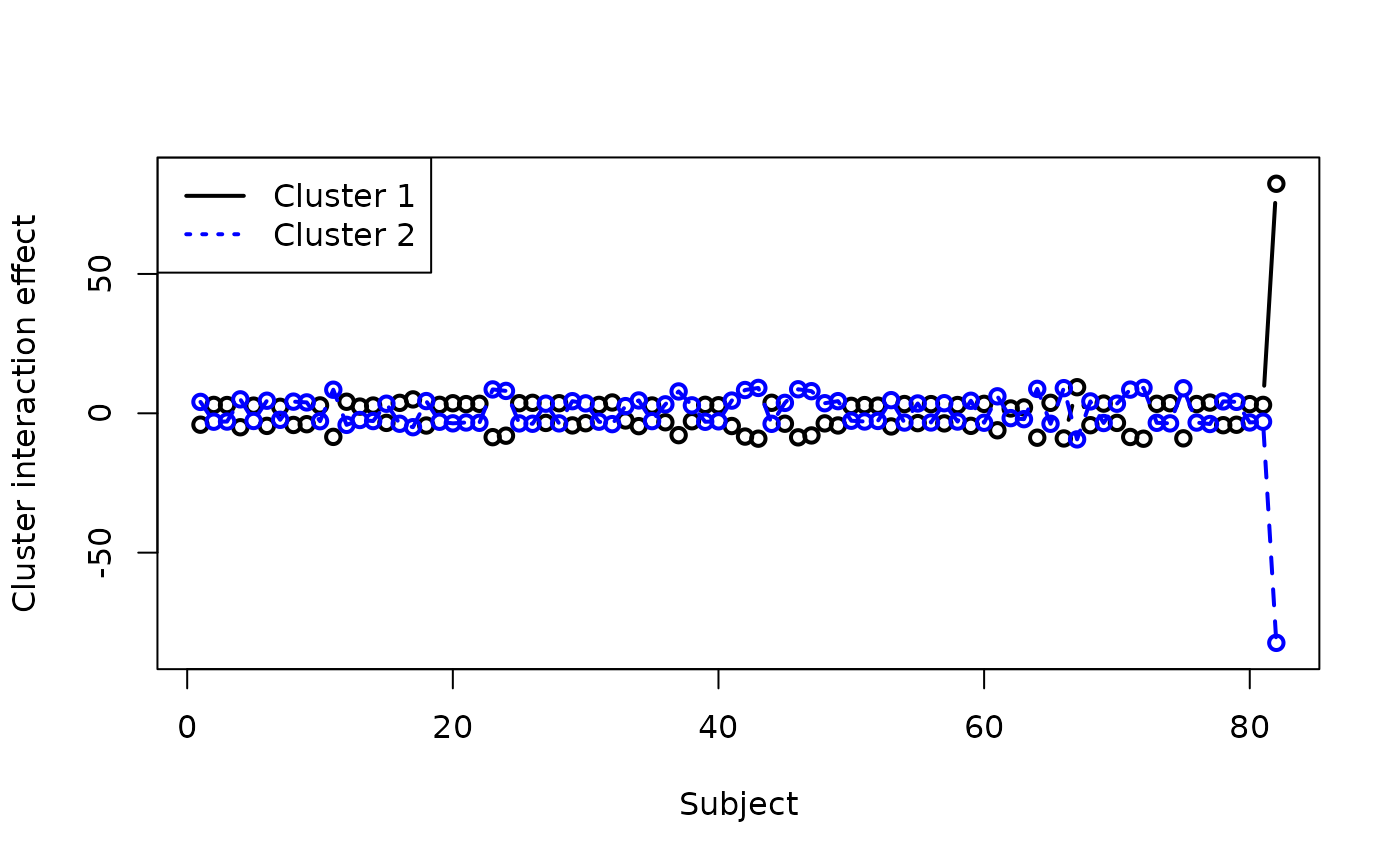
We can see that there is a huge difference between the response values for cluster 1 (Q1) and cluster 2 (the rest of the questions) for the last subject, but other than that the cluster responses are broadly similar for most subjects. Zooming in on the rest of the plot:
colc_row <- fit_colclust_rows_interact$out_parlist$colc_row
plot(colc_row[1, ], type = "b", col = "black",
lwd = 2, ylim = c(-10, 10), xlab = "Subject",
ylab = "Cluster interaction effect")
lines(colc_row[2, ], lty = 2, col = "blue",
lwd = 2)
points(colc_row[2, ], lty = 3, col = "blue",
lwd = 2)
legend("topleft", legend = c("Cluster 1",
"Cluster 2"), col = c("black", "blue"),
lwd = c(2, 2), lty = c(1, 3))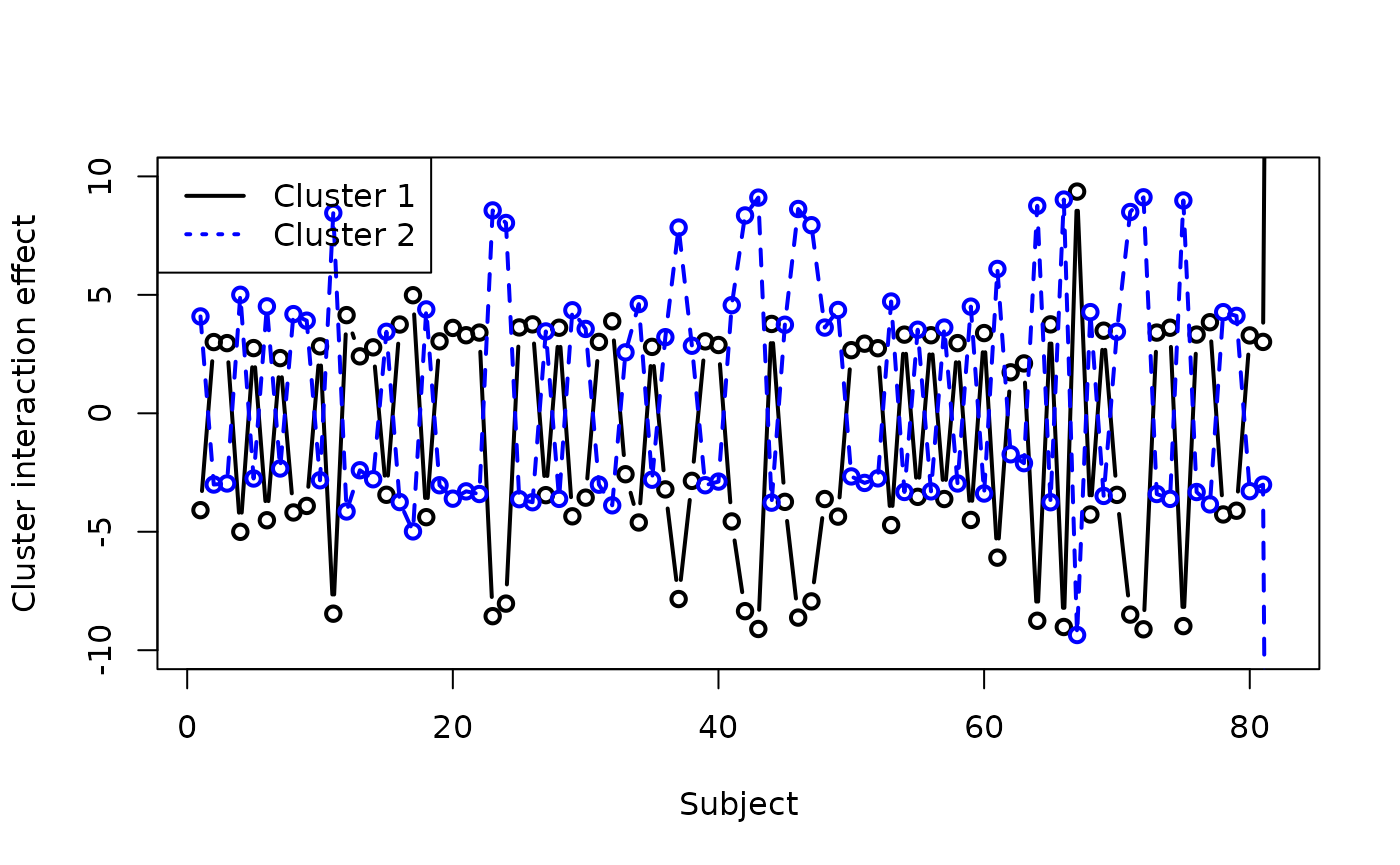
There is no clear pattern to this, which often suggests that the model is not well-fitted.
Model selection
Again, we will look at AIC and BIC to perform model selection amongst the column clustering models.
fit_colclust_only$criteria$AIC## [1] 2792.49
fit_colclust_rows$criteria$AIC## [1] 2572.58
fit_colclust_rows_interact$criteria$AIC## [1] 2563.148
fit_colclust_only$criteria$BIC## [1] 2831.623
fit_colclust_rows$criteria$BIC## [1] 3007.934
fit_colclust_rows_interact$criteria$BIC## [1] 3394.724In this instance, AIC selects the model with individual row effects and interactions, though it has very similar AIC to the model with individual row effects and no interactions. BIC selects the model with column clusters only.
When AIC and BIC disagree about which model to select, then it is time to include external factors, such has how important simplicity is for the sake of helping end-users to understand your model. Even under AIC, the value for the column-cluster-only model is not a great deal higher than the AIC values for the other two models, so it would be justifiable to select the column-cluster-only model for simplicity and to match the BIC selection.
Biclustering
So far we have demonstrated how to cluster the rows or the columns of
the data matrix. clustord can also cluster the rows and
columns simultaneously. We call this biclustering or
“two-mode clustering”, though this term is not universally used (Jacques
and Biernacki (2018) for example, calls it “co-clustering”). For our
example dataset, this would correspond to clustering the subjects
and the questions in the survey, to find out which
subsets of subjects had similar patterns of responses for particular
subsets of questions.
There are only two biclustering structures: those with only row and
column effects, and those with row and column effects and interactions
between them. The biclustering form in clustord does not
allow the inclusion of individual row or column effects in addition to
the row and column clusters, as this makes the model too complex and the
number of parameters is usually too high to fit well.
In some ways this model form is more complex than row or column clustering, but it can use fewer parameters than row or column clustering with individual column or row effects. When considering which types of models to use, think about it like this: If you think your primary goal is row clustering but you have a lot of variety amongst the columns, then row clustering with individual column effects may be the most suitable model; but if you have a lot of similar columns then biclustering may be more suitable. Attempt to fit both types of model, and use model selection via e.g. AIC or BIC to find the best model.
Even if your main focus is on clustering the columns, for example, but you see that there is some variety amongst the rows, then it would be good to try fitting the biclustering model to account for this variety and allow you to get a more accurate fit for your column clusters.
Biclustering without interactions
The simpler biclustering model is the one that only has row and
column cluster effects, without any interactions between them. This
model has rowc + colc as the main part of the linear
predictor. We have to define both RG and
CG.
set.seed(4)
fit_biclust <- clustord(Y ~ ROWCLUST + COLCLUST,
model = "POM", RG = 2, CG = 2, long_df = long_df,
verbose = FALSE)
converged <- fit_biclust$EMstatus$convergedBy default, the biclustering model fits row clustering and column clustering models first in order to find good starting points for the parameters of the biclustering model, because the row and column clustering models are quicker to run.
Note that the reporting for the biclustering model also reports the complete-data log-likelihood and the APPROXIMATE incomplete-data log-likelihood. This is because the true incomplete-data log-likelihood is infeasible to calculate, even for only two row clusters and two column clusters, so we use an entropy-based approximation to calculate it.
In biclustering, we will obtain cluster membership proportions for
both row and column clusters (row_cluster_probs and
ppc), and the mixing proportions for both
(
and
).
The maximum-probability cluster memberships are named
row_clusters and column_clusters and the lists
of cluster memberships are row_cluster_members and
column_cluster_members.
# Convergence
fit_biclust$EMstatus$converged## [1] FALSE
# Cluster membership probabilities
round(fit_biclust$row_cluster_probs, 2)## [,1] [,2]
## [1,] 0.98 0.02
## [2,] 0.96 0.04
## [3,] 0.96 0.04
## [4,] 1.00 0.00
## [5,] 1.00 0.00
## [6,] 0.99 0.01
## [7,] 1.00 0.00
## [8,] 0.98 0.02
## [9,] 0.95 0.05
## [10,] 0.99 0.01
## [11,] 0.99 0.01
## [12,] 0.01 0.99
## [13,] 1.00 0.00
## [14,] 0.99 0.01
## [15,] 0.72 0.28
## [16,] 0.12 0.88
## [17,] 0.00 1.00
## [18,] 0.99 0.01
## [19,] 0.92 0.08
## [20,] 0.25 0.75
## [21,] 0.80 0.20
## [22,] 0.67 0.33
## [23,] 1.00 0.00
## [24,] 0.90 0.10
## [25,] 0.31 0.69
## [26,] 0.09 0.91
## [27,] 0.48 0.52
## [28,] 0.16 0.84
## [29,] 1.00 0.00
## [30,] 0.67 0.33
## [31,] 0.97 0.03
## [32,] 0.05 0.95
## [33,] 0.00 1.00
## [34,] 1.00 0.00
## [35,] 0.99 0.01
## [36,] 0.41 0.59
## [37,] 0.61 0.39
## [38,] 0.01 0.99
## [39,] 0.92 0.08
## [40,] 0.98 0.02
## [41,] 1.00 0.00
## [42,] 0.99 0.01
## [43,] 0.97 0.03
## [44,] 0.05 0.95
## [45,] 0.91 0.09
## [46,] 1.00 0.00
## [47,] 0.82 0.18
## [48,] 0.72 0.28
## [49,] 0.98 0.02
## [50,] 0.99 0.01
## [51,] 0.95 0.05
## [52,] 0.99 0.01
## [53,] 1.00 0.00
## [54,] 0.43 0.57
## [55,] 0.65 0.35
## [56,] 0.80 0.20
## [57,] 0.72 0.28
## [58,] 0.96 0.04
## [59,] 0.99 0.01
## [60,] 0.50 0.50
## [61,] 0.00 1.00
## [62,] 1.00 0.00
## [63,] 1.00 0.00
## [64,] 1.00 0.00
## [65,] 0.09 0.91
## [66,] 1.00 0.00
## [67,] 0.00 1.00
## [68,] 0.98 0.02
## [69,] 0.35 0.65
## [70,] 0.64 0.36
## [71,] 0.98 0.02
## [72,] 1.00 0.00
## [73,] 0.67 0.33
## [74,] 0.16 0.84
## [75,] 0.93 0.07
## [76,] 0.76 0.24
## [77,] 0.09 0.91
## [78,] 0.99 0.01
## [79,] 0.99 0.01
## [80,] 0.68 0.32
## [81,] 0.97 0.03
## [82,] 1.00 0.00
round(fit_biclust$column_cluster_probs, 2)## [,1] [,2]
## [1,] 0 1
## [2,] 1 0
## [3,] 1 0
## [4,] 1 0
## [5,] 1 0
## [6,] 0 1
## [7,] 1 0
## [8,] 0 1
## [9,] 0 1
## [10,] 0 1
## [11,] 1 0
## [12,] 1 0
# Members of each cluster
fit_biclust$row_cluster_members## [[1]]
## [1] 1 2 3 4 5 6 7 8 9 10 11 13 14 15 18 19 21 22 23 24 29 30 31 34 35
## [26] 37 39 40 41 42 43 45 46 47 48 49 50 51 52 53 55 56 57 58 59 62 63 64 66 68
## [51] 70 71 72 73 75 76 78 79 80 81 82
##
## [[2]]
## [1] 12 16 17 20 25 26 27 28 32 33 36 38 44 54 60 61 65 67 69 74 77
fit_biclust$column_cluster_members## [[1]]
## [1] 2 3 4 5 7 11 12
##
## [[2]]
## [1] 1 6 8 9 10
# Mixing proportions
round(fit_biclust$row_cluster_proportions,
2)## [1] 0.73 0.27
round(fit_biclust$column_cluster_proportions,
2)## [1] 0.58 0.42
# Parameters
fit_biclust$out_parlist$rowc## rowc_1 rowc_2
## 0.839018 -0.839018
fit_biclust$out_parlist$colc## colc_1 colc_2
## -1.190796 1.190796The cluster probabilities are very close to 1 and 0 for both row and column clusters. The row clusters identified are the same small and big ones as for row clustering, although the column clusters are now a little more evenly split between clusters.
We see that the first row cluster has higher response values, and the first column cluster has higher response values.
Biclustering with interactions
The final structure is the biclustering model with row and column
clusters and interactions between them. This introduces the final
element of the linear predictor, rowc_colc.
set.seed(3)
fit_biclust_interact <- clustord(Y ~ ROWCLUST *
COLCLUST, model = "POM", RG = 2, CG = 2,
long_df = long_df, verbose = FALSE)
converged <- fit_biclust_interact$EMstatus$converged
# Convergence
fit_biclust_interact$EMstatus$converged## [1] TRUE
# Cluster membership probabilities
round(fit_biclust_interact$row_cluster_probs,
2)## [,1] [,2]
## [1,] 1.00 0.00
## [2,] 1.00 0.00
## [3,] 1.00 0.00
## [4,] 1.00 0.00
## [5,] 1.00 0.00
## [6,] 1.00 0.00
## [7,] 1.00 0.00
## [8,] 1.00 0.00
## [9,] 1.00 0.00
## [10,] 1.00 0.00
## [11,] 1.00 0.00
## [12,] 0.97 0.03
## [13,] 1.00 0.00
## [14,] 1.00 0.00
## [15,] 1.00 0.00
## [16,] 1.00 0.00
## [17,] 0.01 0.99
## [18,] 1.00 0.00
## [19,] 1.00 0.00
## [20,] 1.00 0.00
## [21,] 1.00 0.00
## [22,] 1.00 0.00
## [23,] 1.00 0.00
## [24,] 1.00 0.00
## [25,] 1.00 0.00
## [26,] 1.00 0.00
## [27,] 1.00 0.00
## [28,] 1.00 0.00
## [29,] 1.00 0.00
## [30,] 1.00 0.00
## [31,] 1.00 0.00
## [32,] 1.00 0.00
## [33,] 0.00 1.00
## [34,] 1.00 0.00
## [35,] 1.00 0.00
## [36,] 1.00 0.00
## [37,] 1.00 0.00
## [38,] 0.78 0.22
## [39,] 1.00 0.00
## [40,] 1.00 0.00
## [41,] 1.00 0.00
## [42,] 1.00 0.00
## [43,] 1.00 0.00
## [44,] 1.00 0.00
## [45,] 1.00 0.00
## [46,] 1.00 0.00
## [47,] 1.00 0.00
## [48,] 1.00 0.00
## [49,] 1.00 0.00
## [50,] 1.00 0.00
## [51,] 1.00 0.00
## [52,] 1.00 0.00
## [53,] 1.00 0.00
## [54,] 1.00 0.00
## [55,] 1.00 0.00
## [56,] 1.00 0.00
## [57,] 1.00 0.00
## [58,] 1.00 0.00
## [59,] 1.00 0.00
## [60,] 1.00 0.00
## [61,] 0.00 1.00
## [62,] 1.00 0.00
## [63,] 1.00 0.00
## [64,] 1.00 0.00
## [65,] 1.00 0.00
## [66,] 1.00 0.00
## [67,] 0.00 1.00
## [68,] 1.00 0.00
## [69,] 1.00 0.00
## [70,] 1.00 0.00
## [71,] 1.00 0.00
## [72,] 1.00 0.00
## [73,] 1.00 0.00
## [74,] 1.00 0.00
## [75,] 1.00 0.00
## [76,] 1.00 0.00
## [77,] 1.00 0.00
## [78,] 1.00 0.00
## [79,] 1.00 0.00
## [80,] 1.00 0.00
## [81,] 1.00 0.00
## [82,] 1.00 0.00
round(fit_biclust_interact$column_cluster_probs,
2)## [,1] [,2]
## [1,] 1 0
## [2,] 0 1
## [3,] 0 1
## [4,] 0 1
## [5,] 1 0
## [6,] 1 0
## [7,] 1 0
## [8,] 1 0
## [9,] 1 0
## [10,] 1 0
## [11,] 0 1
## [12,] 1 0
# Members of each cluster
fit_biclust_interact$row_cluster_members## [[1]]
## [1] 1 2 3 4 5 6 7 8 9 10 11 12 13 14 15 16 18 19 20 21 22 23 24 25 26
## [26] 27 28 29 30 31 32 34 35 36 37 38 39 40 41 42 43 44 45 46 47 48 49 50 51 52
## [51] 53 54 55 56 57 58 59 60 62 63 64 65 66 68 69 70 71 72 73 74 75 76 77 78 79
## [76] 80 81 82
##
## [[2]]
## [1] 17 33 61 67
fit_biclust_interact$column_cluster_members## [[1]]
## [1] 1 5 6 7 8 9 10 12
##
## [[2]]
## [1] 2 3 4 11
# Mixing proportions
round(fit_biclust_interact$row_cluster_proportions,
2)## [1] 0.95 0.05
round(fit_biclust_interact$column_cluster_proportions,
2)## [1] 0.67 0.33
# Parameters
fit_biclust_interact$out_parlist$rowc## rowc_1 rowc_2
## 2.120596 -2.120596
fit_biclust_interact$out_parlist$colc## colc_1 colc_2
## 1.533107 -1.533107
round(fit_biclust_interact$out_parlist$rowc_colc,
2)## [,1] [,2]
## [1,] -0.28 0.28
## [2,] 0.28 -0.28The models with and without interactions have detected similar clustering structures. This is reassuring, because it indicates that this particular clustering structure is fairly robust and not sensitive to the specific choice of model.
Model selection
We can use model selection to assess which of the two biclustering models is best, but we can also use it to select whether the biclustering models are better than the row clustering model or the column clustering model.
Let’s assess the row clustering vs. biclustering comparison.
fit_rowclust_only$criteria$AIC## [1] 3856.914
fit_rowclust_cols$criteria$AIC## [1] 2259.279
fit_rowclust_cols_interact$criteria$AIC## [1] 2219.851
fit_biclust$criteria$AIC## [1] 3165.548
fit_biclust_interact$criteria$AIC## [1] 2734.886
fit_rowclust_only$criteria$BIC## [1] 3896.047
fit_rowclust_cols$criteria$BIC## [1] 2352.22
fit_rowclust_cols_interact$criteria$BIC## [1] 2366.6
fit_biclust$criteria$BIC## [1] 3214.464
fit_biclust_interact$criteria$BIC## [1] 2788.694AIC selects the row clustering model with individual column effects and interactions as the best, with the row clustering without interactions a close second.
BIC selects the row clustering model with individual column effects but no interactions as the best and the row clustering model with interactions as a close second.
So it appears that in this case, the row clustering model is better than the biclustering model, but do note that the biclustering models are still better than the row-cluster-only model by a large margin.
Now let’s compare column clustering and biclustering.
fit_colclust_only$criteria$AIC## [1] 2792.49
fit_colclust_rows$criteria$AIC## [1] 2572.58
fit_colclust_rows_interact$criteria$AIC## [1] 2563.148
fit_biclust$criteria$AIC## [1] 3165.548
fit_biclust_interact$criteria$AIC## [1] 2734.886
fit_colclust_only$criteria$BIC## [1] 2831.623
fit_colclust_rows$criteria$BIC## [1] 3007.934
fit_colclust_rows_interact$criteria$BIC## [1] 3394.724
fit_biclust$criteria$BIC## [1] 3214.464
fit_biclust_interact$criteria$BIC## [1] 2788.694Here we have a more nuanced picture. AIC is roughly similar for all five models, but best for the model with individual row effects and interactions. BIC is worst for that model and the similar model without interactions.
The reason for this is that if we are doing column clustering with individual row effects, there are 82 rows in the dataset so 82 parameters for the individual row effects and a huge number of extra parameters if we include the interactions. So BIC naturally penalizes both of these models a lot.
By contrast, when we look at the row clustering models there are only 12 columns, so adding individual column effects does not add a huge number of parameters to the model but does allow for some more flexibility in the model.
The biclustering model has slightly lower AIC and BIC than the column-cluster-only model.
Overall, if our main focus is finding row clusters then we should choose the row clustering model with individual column effects, whether or not we include interactions, but if our main focus is on finding column clusters then we should choose the biclustering model, with or without interaction, because that allows us to incorporate a bit of variety amongst the rows without adding too much complexity to the model.
Number of clusters
All the above models used 2 row clusters and/or 2 column clusters,
for simplicity. Of course that will not always be the most suitable
number of clusters. clustord does not offer a method for
automatically fitting multiple different numbers of clusters. If you
want to try different numbers of clusters, you have to run different
fits for different numbers of clusters. You can compare them using the
same model selection procedure shown above.
If you think you are likely to need 3 clusters, for example, it is advisable to also try 4 and 5 clusters, rather than just 4. The reason for this is that you might find that AIC is slightly lower for 3 clusters than 4, but AIC might then drop lower again for 5, i.e. a minimum of AIC at 3 clusters might just be a local minimum rather than the global minimum, and searching a bit more widely for the number of clusters can avoid this trap.
It is also possible to try different numbers of clusters for each of the different models you want to try, and then compare all the results. If you find that every model has the best result for 3 rather than 4 clusters, then that is a fairly strong indication that 3 is the best number of clusters, whereas if one structure selects 3 clusters as the best and another structure selects 4 clusters as the best, then there is no clear answer about the “best” number of clusters and you may need to consider external factors when judging how many clusters to use.
Important algorithm settings
The clustord() algorithm is complex, so has many
settings, but a handful of them are particularly important to understand
for achieving good clustering results.
The key parameters are maxiter and
startmaxiter inside the control_EM argument,
and the nstarts argument. All of these are related.
The EM algorithm works by iteratively improving on the parameter estimates and estimated cluster memberships. It has to start with some estimates, but it is known to sometimes be sensitive to these initial estimates. It can, therefore, get stuck near a set of parameter estimates that are better than other similar values, but which are not the best.
nstarts
One simple way that the algorithm gets around this is to test
multiple different starting points, and choose the best one.
nstarts controls how many different
starting points the algorithm tries. In general, the more complex your
model, the more starts you should try, because when there are more
parameters there is a greater chance of the algorithm getting stuck
somewhere unhelpful.
The default number of starting points is 5. If you have only 2 or 3 clusters, and you’re fitting cluster-only models, that will probably be enough. But if you are using the model with individual row/column effects and there are a lot of individual rows or columns, and especially if you are fitting interaction terms, then it would be a good idea to increase the number of random starts to 10 or 20.
maxiter and startmaxiter
maxiter, one of the entries in the
control_EM argument, is the maximum number of EM
iterations. In the examples above, we checked each time whether the EM
algorithm had converged before looking at the rest of
the output. If the algorithm has not converged, try running it with more
random starts, or running it again to use different random starts, or if
you’ve used a random seed rerun it with a different seed.
But if you’ve already tried quite a few different random starts and/or different random seeds and you still can’t get it to converge, then try increasing the number of iterations, because lack of convergence means that it hit the upper limit on the number of iterations before it reached convergence.
The default number of maxiter is 50, so you could try
100, for example.
startmaxiter is another setting in the
control_EM argument, and this controls the number of EM
iterations that the algorithm goes through for each random start. This
is 5 by default, and it does not have to be very high.
It takes a while for the EM algorithm to reach convergence, but it takes
very few iterations for the algorithm to distinguish between different
starting points. The differences between starting points are usually
much bigger than the improvement that can be achieved in a few
iterations.
The default number of startmaxiter is 5, but if you are
using lots of random starts, e.g. at least 20, then you may want to
change this value down to 2 or 3, for example, to save
a bit of computing time.
If you want to set maxiter or startmaxiter,
you have to input them as part of the control_EM argument,
which is a list object. The control_EM list has other
settings in it by default, but you do not have to set
these if you don’t want to; you can simply set the ones you want. This
works the same way that the control argument in R
works.
So, for example, you can run clustord() with additional
random starts and for fewer starting iterations and more main iterations
than the defaults:
fit <- clustord(Y ~ ROWCLUST + COL, model = "POM",
RG = 2, long_df = long_df, control_EM = list(startmaxiter = 2,
maxiter = 100), nstarts = 10)The rest of the settings are discussed in the Advanced Settings vignette.
Clustering with covariates
A big advantage of using the clustord package for
clustering is that the models it uses can include covariates. Just as
the row or column cluster effects can change the responses in the data
matrix, the covariates can also have effects on the responses.
For example, if your data matrix is a set of responses to survey questions, and you also have additional demographic information about the individuals that you think might have affected how they answered the questions, you can include the demographics as covariates for the rows. Or if you have some a priori information about how people are likely to answer a particular question in the survey, then you can include that as a covariate for the columns.
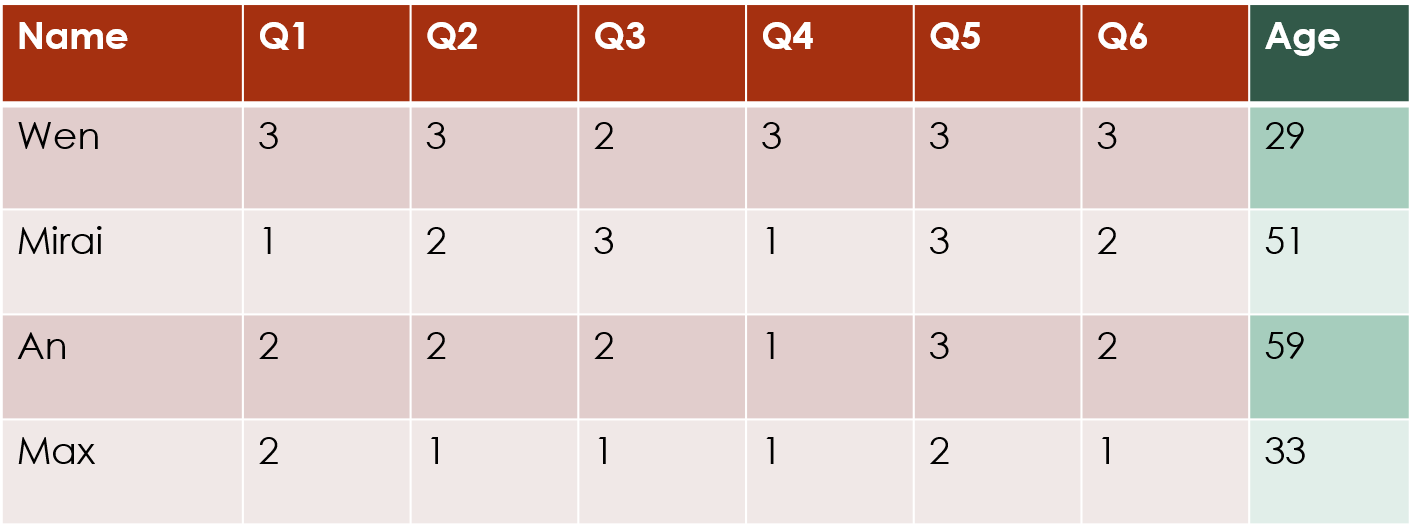
The above example shows row covariates, i.e. additions to the model that will be indexed by . In this case, the covariate is a numerical covariate that gives the age of each survey respondent.
Data format for covariates
If you want to use covariates, they have to be added to the long form
data frame that will be used in the clustering. You can feed them in to
the mat_to_df() function along with the original data
matrix, and that function will automatically add them to the long form
data frame.
The example below simulates an age covariate for the survey dataset and includes it in the long form data frame.
If you are adding covariates for the rows of the
data matrix, i.e. covariates that take different values for the
different rows, then you need to supply them using the
xr_df argument to mat_to_df(). You can add as
many covariates as you like, both numerical and categorical, just as if
you were setting up a data frame for regression analysis. The
mat_to_df() function will handle converting any categorical
covariates to dummy variables, just as lm() and
glm() do.
age_df <- data.frame(age = round(runif(nrow(df),
min = 20, max = 60)))
long_df <- mat_to_df(df, xr_df = age_df)## Warning in mat_to_df(df, xr_df = age_df): Removing 4 entries for which Y is NA.If you are instead adding covariates for the columns
of the data matrix, i.e. covariates that take different values for the
different columns, then you need to supply them using the
xc_df argument to mat_to_df(), although again
you can add as many numerical or categorical covariates as you like.
The example below simulates a covariate for the columns of the survey dataset, and adds that and the age covariate to the long form data frame.
question_df <- data.frame(question = sample(c("Group A",
"Group B"), ncol(df), replace = TRUE))
long_df <- mat_to_df(df, xr_df = age_df,
xc_df = question_df)## Warning in mat_to_df(df, xr_df = age_df, xc_df = question_df): Removing 4
## entries for which Y is NA.Fitting a model with covariates
Adding the covariates to the model is just like adding covariates to a regression model: you include them in the formula, and you can also add interactions with the clusters or functions of the covariates such as logs or powers.
This example performs row clustering with the addition of the age and question covariates. The covariate names must match the names they had in their original data frames.
fit_with_covariates <- clustord(Y ~ ROWCLUST +
age + question, model = "POM", RG = 2,
long_df = long_df, verbose = FALSE)
fit_with_covariates$EMstatus$converged## [1] TRUE
fit_with_covariates$row_cluster_members## [[1]]
## [1] 1 2 3 4 5 6 7 8 9 10 11 12 13 14 15 16 18 19 20 21 22 23 24 25 26
## [26] 27 28 29 30 31 32 34 35 36 37 38 39 40 41 42 43 44 45 46 47 48 49 50 51 52
## [51] 53 54 55 56 57 58 59 60 62 63 64 65 66 68 69 70 71 72 73 74 75 76 77 78 79
## [76] 80 81 82
##
## [[2]]
## [1] 17 33 61 67
fit_with_covariates$out_parlist## $mu
## mu_1 mu_2 mu_3 mu_4 mu_5 mu_6
## -1.6540704 0.4263578 2.2790126 3.1782858 3.7519005 26.0845885
##
## $rowc
## rowc_1 rowc_2
## 1.707533 -1.707533
##
## $cov
## [1] -0.005600079 -1.476779639Within the parameter output object are the
parameters discussed below in the ordinal models section, and the row
cluster effects rowc. Then the cov parameters
are the effects of the two covariates.
The first covariate, age, is numerical so the covariate
corresponds to the effect of a 1 unit increase in the covariate
value.
The second covariate, question, is categorical and the
first level alphabetically, “Group A”, will be the reference level so
the coefficient shows the effect of being Group B instead of Group
A.
Note that whilst you can include interactions between covariates and ROWCLUST or COLCLUST in the formula, these are not quite the same as interactions between covariates. The formula
Y ~ ROWCLUST*xrwhere xr is some row covariate has, as the main part of
its linear predictor,
rowc_coef_r + rowc_row_coef_r1*xr_i + cov_coef*xr_iWhat this means is that there is a term in the linear predictor that
involves the row covariate xr (which has the index i
because it is a row covariate), and each cluster (indexed by r) has a
different coefficient for that covariate (as distinct from the
non-interaction covariate models above, which have the same coefficients
for the covariates regardless of which cluster the row is in).
This is slightly different from interaction terms involving only covariates, where two or more covariates appear multiplied together in the model and then have a shared coefficient term. The example below shows the formula and the main part of the linear predictor for a model with a row and column covariate interacting: they then have a coefficient for their interaction term. ~~~ Y ~ ROWCLUST + xrxc rowc_coef_r + cov_coef1xr_i + cov_coef2xc_j + cov_coef1xr_i*xc_j ~~~
Also note that you can include first-level interactions with
ROWCLUST and COLCLUST, you cannot fit
third-level interactions between a covariate and ROWCLUST
and COLCLUST. That is, terms like
x:ROWCLUST:COLCLUST are not permitted in
clustord, due to the number of parameters that would need
to be fitted.
Label switching
The clusters in clustord output will be labelled 1, 2,
3, etc. but these numbers are meaningless. A result with clusters
labelled 1, 2, 3, 4 is mathematically equivalent to other results with
clusters numbered 2, 1, 4, 3 or 3, 1, 2, 4, etc. The only things that
genuinely distinguish one cluster from another are the cluster
parameters and the estimated probabilities of membership in the
clusters.
Due to the random starting points, two runs of clustord
with the same parameters can produce different results, unless you fix
the random number seed first using set.seed(). So if you
run clustord() once for e.g. three row clusters, and find
that the rowc parameters (i.e. the main clustering effects)
are (-1.2, 1.4 and 0.2) and then you run it again and find that the
parameters are now (-0.3, -1.1, 1.4), then the sets of parameter values
are roughly the same, just in a different order. The change in cluster
order is meaningless – it is simply “label switching”
in action.
Similarly, if you have one run with 3 clusters and another run with 4 clusters, and one has parameters (1.4, 0.1 and -1.5) while the other has parameters (0.2, -0.4, 1.3 and -1.5) then the first cluster of the 3-cluster results may be roughly equivalent to the third cluster of the 4-cluster results, and so on. It’s worth also checking the lists of cluster members to see if the clusters with similar parameters have similar lists of members, but if they are then you can conclude that that part of the clustering model remained roughly consistent even when another cluster was added to the model.
If you have multiple sets of results (for example, the results from
different models) and you want to compare their parameter estimates,
then a simple way to make them a bit more consistent is to relabel the
parameters in increasing order of the cluster main effect. So if they’re
row clusters, relabel them in order of increasing rowc
values and if they’re column clusters, relabel them in order of
increasing colc values from
...\$out_parlist.
A note about notation
If you are looking at the cited journal articles by Pledger and Arnold (2014), Matechou et al. (2016), and Fernández et al. (2016 and 2019), the notation in those is slightly different than the notation used in this tutorial. The package and tutorial notation was changed to reduce confusion between the parameters in the row clustering and column clustering models.
Table 2 is a glossary of the notation used in clustord
and the corresponding notation used in the articles.
The rest of the parameters retain the same names in this tutorial and the cited references.
Note also that, although it is theoretically possible in this model
structure to add
and
to the same model, ie. row cluster effects and
individual row effects, clustord does not allow this, and
will warn you if you try to use Y ~ ROWCLUST + ROW or
similar formulae. And the biclustering model, which has
and
,
does not allow either individual row or individual column effects,
partly because this would introduce too many parameters and be too
difficult to fit correctly.
References
Agresti, A. (2010). Analysis of ordinal categorical data. Vol. 656, John Wiley & Sons.
Akaike, H. (1973). Maximum likelihood identification of Gaussian autoregressive moving average models. Biometrika, 60(2), 255-265.
Anderson, J. A. (1984). Regression and ordered categorical variables. Journal of the Royal Statistical Society – Series B (Methodological), pp. 1–30.
Biernacki, C., Celeux, G., Govaert, G. (2000). Assessing a mixture model for clustering with the integrated completed likelihood. IEEE Trans. Pattern Analysis and Machine Intelligence, 22(7), 719-725.
Dempster, A. P., Laird, N. M. and Rubin, D. B. (1977). Maximum likelihood from incomplete data via the EM algorithm. Journal of the Royal Statistical Society. Series B (Methodological), 39, pp. 1–22.
Fernández, D., Arnold., R. and Pledger, S. (2016). Mixture-based clustering for the ordered stereotype model. Computational Statistics & Data Analysis, 93, pp. 46–75.
Fernández, D., Arnold, R., Pledger, S., Liu, I., & Costilla, R. (2019). Finite mixture biclustering of discrete type multivariate data. Advances in Data Analysis and Classification, 13, pp. 117–143.
Jacques, J. and Biernacki, C. (2018). Model-based co-clustering for ordinal data. Computational Statistics & Data Analysis, 123, pp. 101–115.
Lloyd, S. P. (1982). Least squares quantization in PCM. IEEE Transactions on Information Theory, 28(2), pp. 129–137.
MacQueen, J. B. (1967). Some Methods for classification and Analysis of Multivariate Observations. Proceedings of 5th Berkeley Symposium on Mathematical Statistics and Probability. University of California Press, 1(14), pp. 281–297.
Matechou, E., Liu, I., Fernández, D. Farias, M., and Gjelsvik, B. (2016). Biclustering models for two-mode ordinal data. Psychometrika, 81, pp. 611–624.
McLachlan, G. J. and Basford, K. E. (1988) Mixture Models: Inference and Applications to Clustering. Marcel Dekker, New York.
McLachlan, G. J. and Krishnan, T. (2007). The EM algorithm and extensions, (Vol. 382). John Wiley & Sons.
McLachlan, G. J. and Peel, D. (2000). Finite Mixture Models, (Vol. 299). John Wiley & Sons.
O’Neill, R. and Wetherill, G. B. (1971). The present state of multiple comparison methods (with discussion). Journal of the Royal Statistical Society (B), 33, pp. 218–250.
Pledger, S. and Arnold, R. (2014). Multivariate methods using mixtures: Correspondence analysis, scaling and pattern-detection. Computational Statistics and Data Analysis 71, pp. 241–261.
Schwarz, G. E. (1978). Estimating the dimension of a model. Annals of Statistics, 6(2): 461–464, doi:10.1214/aos/1176344136.